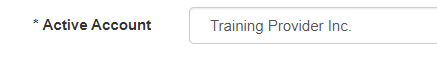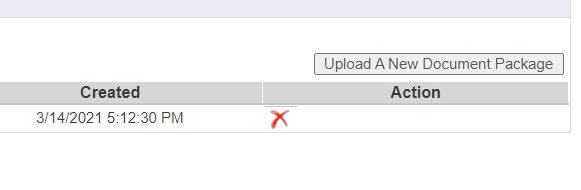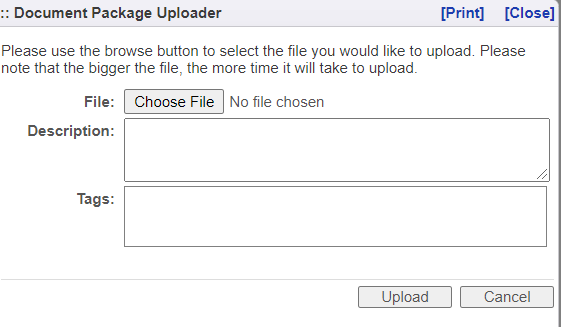How To: Knowledge Document Packages
, multiple selections available, Use left or right arrow keys to navigate selected items
Contact Our Team
If you can't find what you're looking for, access our Support Portal, and our team of experts will be happy to help!
Is it your first time contacting the team? Learn how to raise a support ticket.
Follow Us
Copyright © 2024 accessplanit.
Social media icons by icons8.com