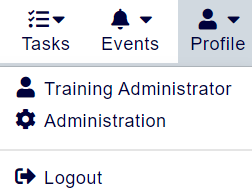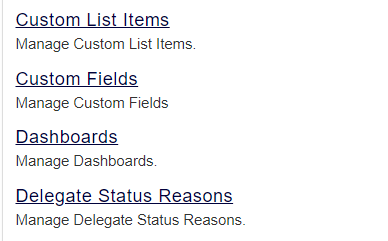Custom List Items are used for adding additional options to specific drop-down menus within the accessplanit platform.
To learn how to set up Custom List Items, click here.
Where to find Custom List Items
Click on the Profile Icon at the top right hand side of the platform and select Administration:
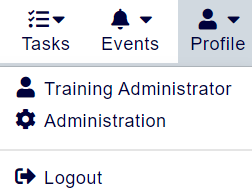
Within this page, click the menu option Custom List Items:
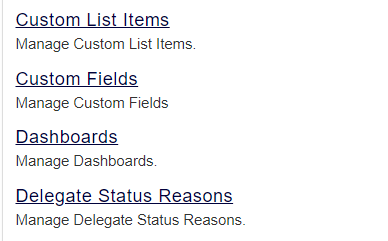
Setting up Custom List Items
Custom List Items can be added within the following modules:
- Communications
- Opportunities
- Discounts
- Fees
- File Store
- PDP
- Tasks
- Resources
- Notes
When setting up Custom List Items, there are a few things you'll need to fill in first:
Item Type
This drop-down allows you to assign where in the platform the Custom List Item will appear. You can currently select a number of Item Types within your accessplanit platform:
- Communications_Type
- CRM_History Item Type
- CRM_Sales Stage
- CRM_Source
- CRM_Source Type
- Discounts_Campaign Code
- Fees_Payment Method
- File Type
- PDP_Future Planning Value
- PDP_Past Performance Object Status
- PDP_Personal Attributes Value
- Product Type
- Purchase Status
- Resource Unavailability Reason
- Tasks_Status
- Tasks_Type
- Note_Type
The prefix of the Item Type specifies where in the platform it will be applied.
Text
This is the text that your Custom List Item will display as within the list it is assigned to.
Is Default
Ticking this box will display the Custom List Item as the first item in the list.
Enabled
Ticking this box determines whether or not the Custom List Item displays in the list.
FAQ's
Can I update Custom List Items for Custom Fields?
Yes, you can do this by going to Profile>Administration>Custom List items and searching for the Custom List Item you wish to update.