Job Roles Overview
Job Roles are used to group types of Users together accordingly so that you can perform actions such as apply Price Schemes, assign Award targets and report on these Users.
To learn how to use Job Roles, click here.
Where to find Job Roles
Click on the User Icon at the top right hand side of the platform and select Administration:
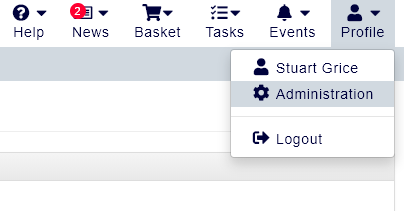
Within this page, click the menu option Job Roles: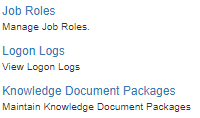
Setting up a Job Role
There are a few fields that need filling out before you can set up your Job Role. Below is an overview of what they all mean:
ID
This is how the platform recognises your Job Role. You can either assign your Job Role an ID yourself, or let accessplanit populate this field for you.
Label
This is the name of your Job Role. We recommend calling it something easily-identifiable.
Description
The free text box within the Description field allows you to add extra details about your Job Role.
Protected
Ticking this box will prevent your Job Role from being deleted.
Other information stored against a Job Role
Child Job Roles
In this tab, you can assign Job Roles that are nested within this particular Job Role. Your Job Role will be the Parent Job Role of any Role stored within this area.
Awards
Here, you can associate Awards with this Job Role. Adding Award targets to a Job Role will automatically assign these targets to users when they given that particular Job Role. It can be a great way to track which courses a User needs to complete and can be reported on by Managers.
On this page: