Versions Compared
Key
- This line was added.
- This line was removed.
- Formatting was changed.
| Live Search | ||||||||
|---|---|---|---|---|---|---|---|---|
|
Your accessplanit platform offers a wide variety of different VAT inclusive, exclusive, and exempt options which can be set at different levels within the platform. Below is a breakdown of all of the available VAT options, and where they are located.
Users Level
Users Tax Exempt
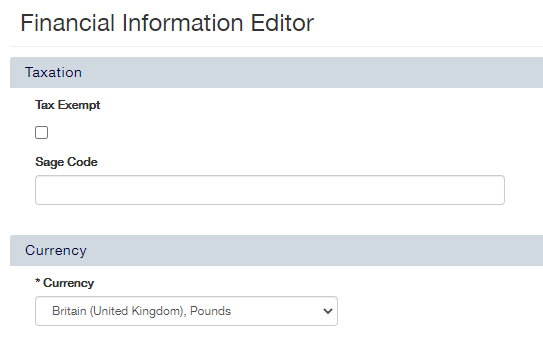 Image Removed
Image Removed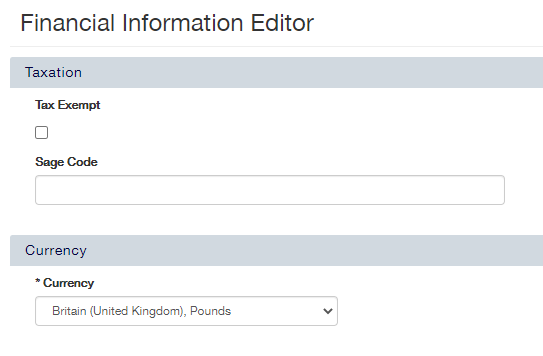 Image Added
Image AddedThis field can be found within the User's Financial tab.
When this box is ticked, the user won't pay VAT on courses they book onto privately. However, if they book on via the Account they're into a course and charge their booking to their Account, the Account must also be VAT Exempt for the booking not to include VAT.
This setting has no effect on courses bookings onto Courses that are Tax Exempt, as all booking users are bookings onto these are already, automatically Tax Exempt on these courses. If a course is not Tax Exempt, however, the user won't pay VAT on their booking. You can read more about Tax Exempt Courses further down this page.
Account Level
Account VAT Exempt
This field is found within the Account's Details tab, under Taxation Details
If this box is ticked, course bookings under charged to this Account are VAT exempt but only if the User is also marked as Tax Exempt. This .
This setting has no effect on courses bookings onto Courses that are Tax Exempt, as all booking users are bookings onto these are already, automatically Tax Exempt on these courses. If a course is not Tax Exempt, however, the user won't pay VAT on their booking. You can read more about Tax Exempt Courses further down this page.
You can also change by using the Bulk Edit functionality within the Account DataGrid.
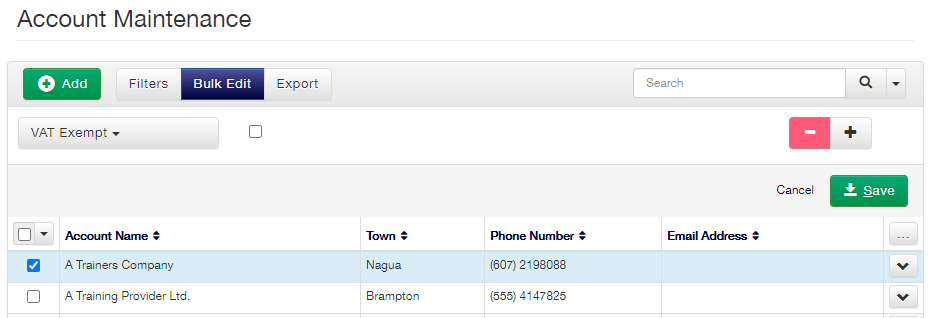
Course Level
Course Template Tax Exempt
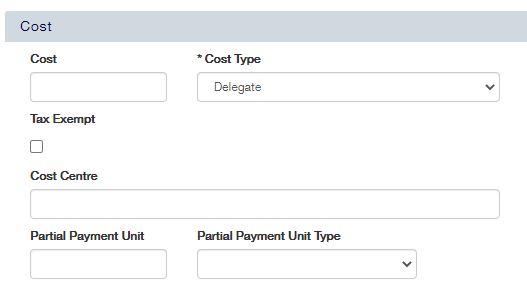 Image Removed
Image Removed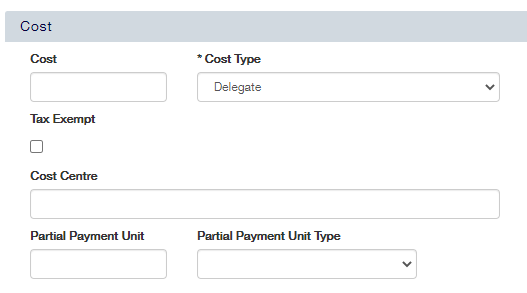 Image Added
Image AddedThis field can be found in the Course Template Details page, under Cost.
Ticking the Tax Exempt box here will make any instances of Courses that you then create using this Course Template Tax Exempt. Please note that any Courses that you already have scheduled will not be updated.
Ticking this box leaves will not update the ‘cost’ value of the course cost for this these courses unaffected (so if a course is £25, it will cost the delegate £25 regardless - unless they're Tax Exempt), but the amount of the course that is VAT will change. So if a course is VAT exempt, it'll cost £25 with no VAT. If the course has VAT, it'll be £20 plus £5 of which is VAT, so for example if you advertise your courses excluding VAT (i.e. tax is added onto the course cost within the basket) a Course Template that is currently £25 (£25 net + £5 tax), will be updated to £25 net + £0 tax when this course is changed to Tax Exempt. If you advertise your courses with costs including VAT, a Course Template that is currently £25 (£20.83 net + £4.17 tax), will be updated to £25 net + £0 tax when this course is changed to Tax Exempt.
Course Tax Exempt
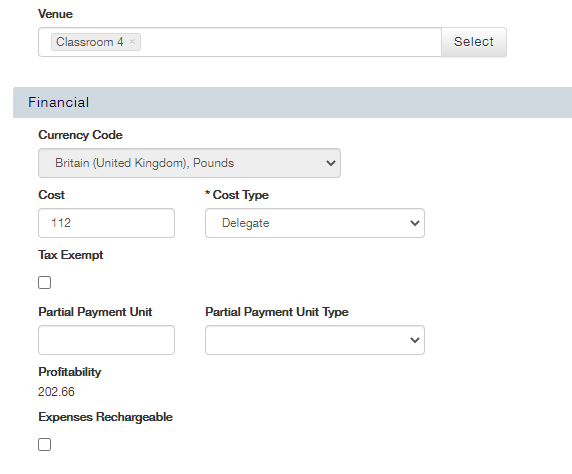 Image Removed
Image Removed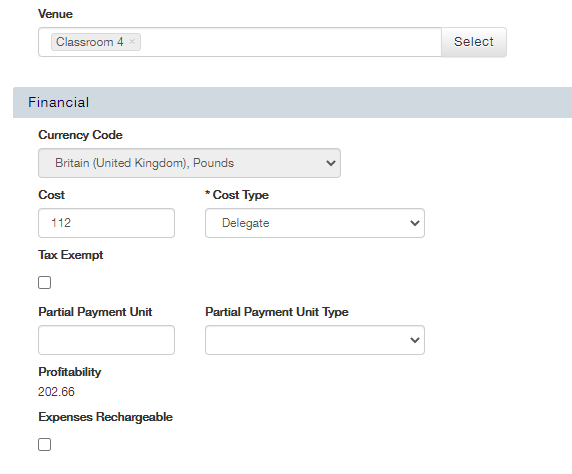 Image Added
Image AddedThe Course Tax Exempt field can be found in the Course's Class Details tab, under Financial.
Setting a Course to Tax Exempt will only change this particular Course, it is possible to bulk update this setting on your Course DataGrid.
As with the Course Template Tax Exempt field, ticking this box leaves the course cost unaffected (so if a course is £25, it will cost the delegate £25 regardless - unless they're Tax Exempt), but the amount of the course that is VAT will change.So if a course is VAT exempt, it'll cost £25 with no VAT. If the course has VAT, it'll be £20 plus £5 of which is VAT. However, this tick box only effects this particular instance of this course, rather than all courses under this templateplease see above for move information).
If a Course is set to Tax Exempt, this will mean that all bookings onto this Course will have 0.00 tax applied.
Delegate Tax Exempt
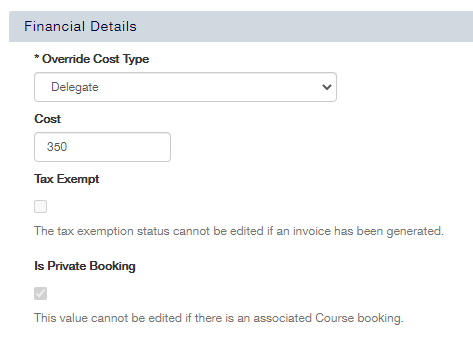 Image Removed
Image Removed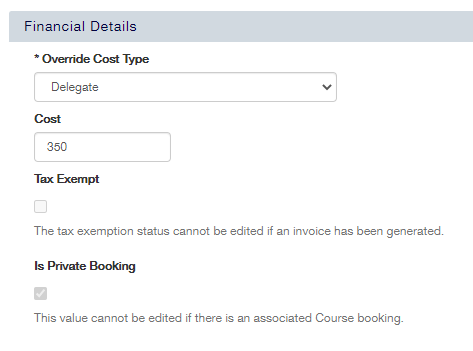 Image Added
Image AddedThis field can be found with the Delegate Maintenance Details tab, under Financial Details.
Set at the delegate Delegate level, this tick box overrides any VAT settings at the User or Account level and will mean that the Delegate won't pay VAT on courseswill not be charged tax on this course. This has no effect on courses Courses that are Tax Exempt, as all booking users are automatically Tax Exempt on these courses.If a course is not Tax Exempt, however, the user won't pay VAT on their booking
Please note that this option is not available on Courses charged Per Session, Per Day, or Per Hour, as these Courses are charged on a Course by Course basis rather than per Delegate.
Account Finance Level
VAT exclusive in the Account Finance Options
The Tax Exclusive field can be found within Administration - Account Finance Options.
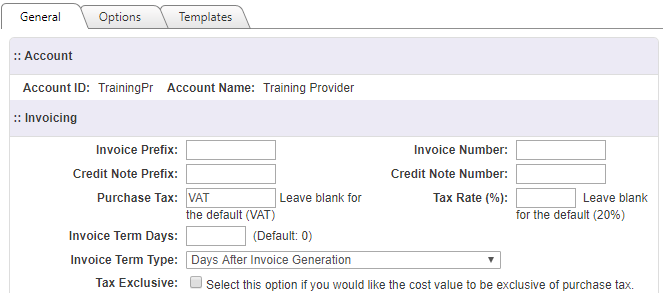
This field determines whether the course cost of courses delivered by the selected Training Provider includes VAT or doesn't.
If this box is left unticked, a course with the cost of £25 course will be £25 including VAT, so its cost will remain throughout the Shopping Basket.
However, if the Training Provider is set to be VAT Exclusive, the £25 course cost is just will reflect the NET net amount. This means that any delegates booking onto the course will have be charged VAT to pay on top of the this course cost.
For example, if the Tax Rate is set to the default of 20%, the delegates will have to pay 20% of be charged the course cost to pay on top cost of the £25 they are already being charged for the cost - meaning that the course will actually cost them £27.17.Only Tax Exempt courses will have the same amount on the platform and at the end of the Shopping Basket£25 plus £5 tax, leaving a total of £30.
| Note |
|---|
Please note: Tax Exclusivity settings can and will change the way that all of your new and existing invoices are calculated and generated. Please |
avoid changing |
these tax settings |
unless necessary, to avoid disruptions and misaligned data in your finances. |
On this page:
| Table of Contents |
|---|