Versions Compared
Key
- This line was added.
- This line was removed.
- Formatting was changed.
a
| Live Search | ||||||||
|---|---|---|---|---|---|---|---|---|
|
| Note |
|---|
Warning: We highly recommend and always suggest that you run an Import Job on your test platform first, before you upload the data on live. To learn how to complete an Import Job, click here. |
Creating the Import Profile
First, you need to create an Import Profile to user for the upload. Click here for more information on how to do this.
For Awards you will need to create a Award Destination.
The following fields will need to be Key Fields for the Award import.
Label - This is the name of the Award you are creating.
The following fields are also mandatory for this import but not Key Fields:
Type - This is the type of Award you are wanting to create. This value must be one of the below (Values are case sensitive. Failing to adhere to the case sensitivity can cause data issues in the platform):
ID | Label |
|---|---|
award |
certificate
Award | |
cert | Certificate |
comp | Competence |
diploma | Diploma |
external | External Training |
indu | Induction Unit |
nvqunit |
Unit | |
PQ | Post Qualification |
proc |
Procedure |
qual |
Qualification |
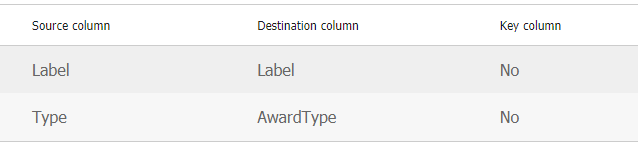
Filling in the Import File
Then, you need to create your import file that you will use to upload the data. Below is a sample file showing you how to format it:
All imports should be uploaded in a CSV format, as they lack formatting that would otherwise be included within the file.
On this page:
| Table of Contents |
|---|