The Report Engine is a powerful tool to help you pull together data from across accessplanit and create tangible reports on common themes such as invoicing, course bookings and attendance.
To learn how to use Report Engine, click here.
Where to find the Report Engine
The Report Engine is available in the left-hand menu.
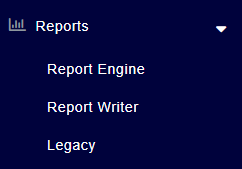
What is the Report Engine?
The Report Engine is a powerful reporting tool which allows you to run pre-built reports, or create your own based on certain modules within the platform.
The Report Engine provides you with the ability to:
- Build Reports using any model in accessplanit.
- Present the information you need by creating multiple mini Reports (Gadgets) within an overall report.
- Preview your Report before you save it.
- Clone, share, export and print your Reports.
Setting up a Report Engine Report
To set up a Report Engine Report, you'll need to define a few fields first. Here's an overview of the information you'll need to provide:
Name
This is the name of your Report. We recommend naming it something relevant to the type of information you want the report to generate.
Module
This field determines which aspects of accessplanit you can pull information from, so it's important to select the correct module for your Report.
Description
This free-text box allows you to provide further information about your Report's functions, for yourself or other Admins to reference at a later date.
Details
The Details button that appears after you've saved your report allows you to change the Name, Module, or Description of your Report after you've created it.
Export
The Export button allows you to export your Report as a PDF.
Filters
Here, you can add filters which will tailor which results can be displayed within your Report.
On this page: