Versions Compared
compared with
Key
- This line was added.
- This line was removed.
- Formatting was changed.
| Live Search | ||||||||
|---|---|---|---|---|---|---|---|---|
|
How to log a Communication
- Navigate to the Communications DataGrid, and click Add.
- Fill in all of the fields within the Add Communication dialog box.
- Click Save & Close to add your Communication:
 Image Removed
Image Removed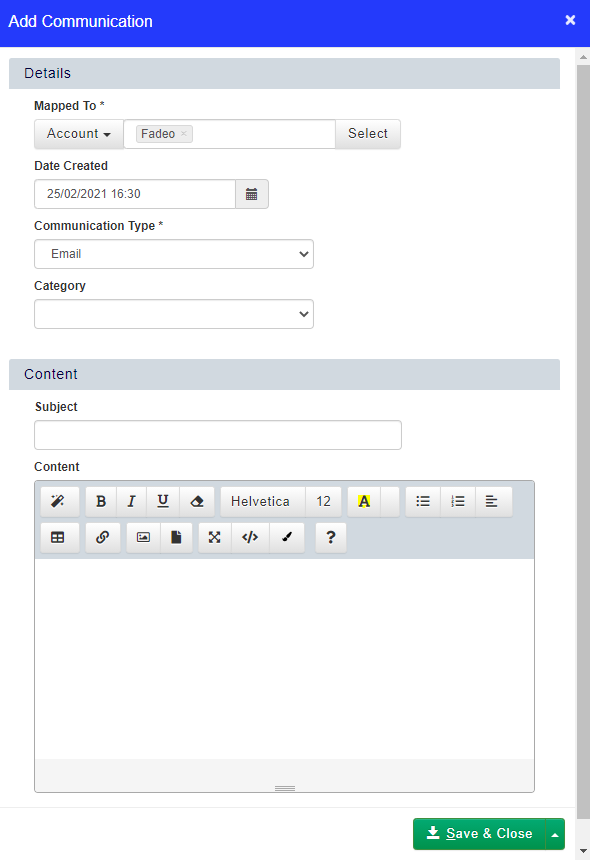 Image Added
Image Added
How to view a Communication
- Navigate to the Communications DataGrid.
- Right click on the Communication that you would like to view and select Preview from the context menu:
 Image Removed
Image Removed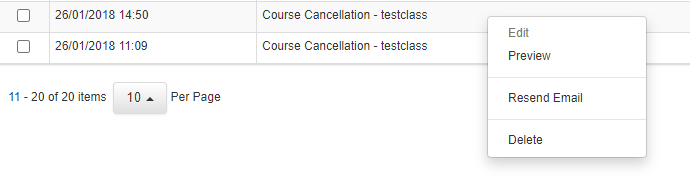 Image Added
Image Added - A pop-up dialog will appear with a preview of the Communication, along with message details such as the Mapping, the Date Sent, and the Communication Type.
How to resend a Communication
- Navigate to the Communications DateaGrid.
- Right click on the Communication that you would like to resend and select Resend Email from the context menu.
 Image Removed
Image Removed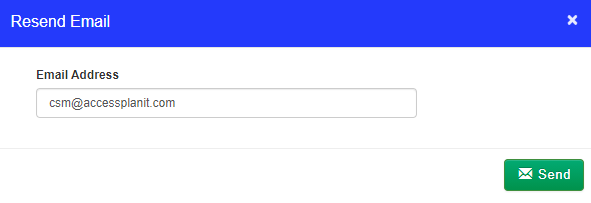 Image Added
Image Added - If you would like to send the email to a different email address, change the email address in the pop-up dialogue field Email Address.
- Click Send. A new copy of the Communication will be logged in the Communications DatagridDataGrid.
On this page:
| Table of Contents |
|---|