Versions Compared
compared with
Key
- This line was added.
- This line was removed.
- Formatting was changed.
| Live Search | ||||||||
|---|---|---|---|---|---|---|---|---|
|
The Bookings SmartGrid displays all bookings that have been made in accessplanit - that is, all Delegates booked onto courses through the Shopping Basket, not added through a DataGrid. Within this DataGrid, you can view booking records and edit PO Numbers.
How to view a booking
- To view more details about a booking that has been made, right click on the relevant booking and select View from the context menu.
- A window will appear providing you with more information about the booking.
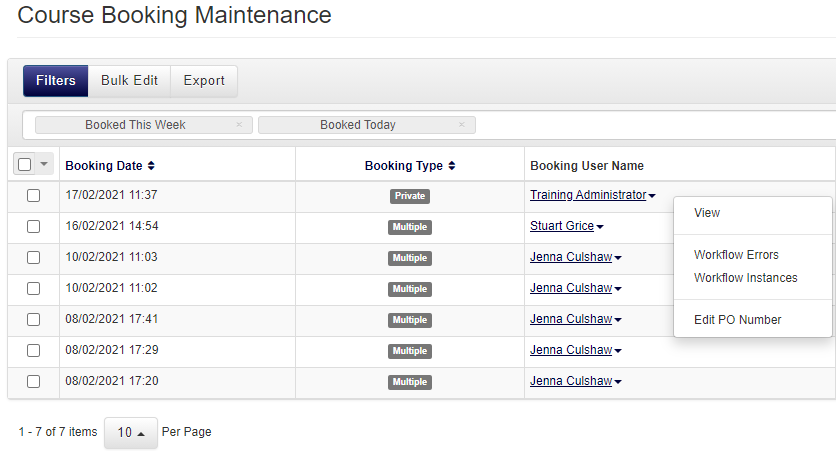
How to edit a PO Number
- Right-click on the correct booking and select Edit PO Number from the context menu.
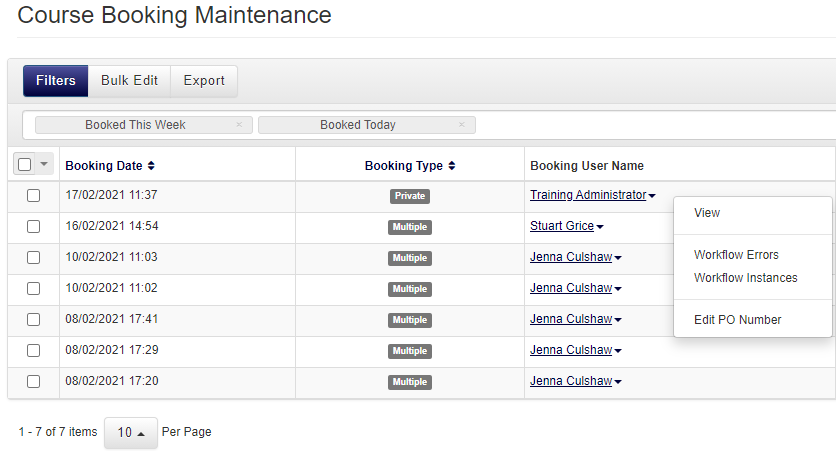
- Update the PO number in the pop up window.
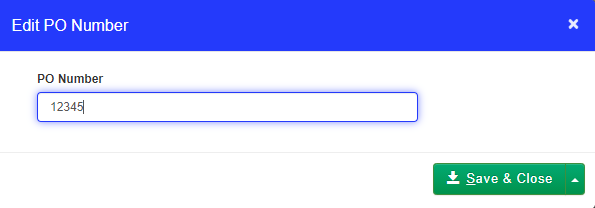
FAQs
What does booking status mean?
A booking status describes how the Delegate was booked onto a course. A status of Online means the place was booked through the Shopping Basket whereas a status of Offline means that the place has been booked on via the platform by an Administrator. This will be Online if the Booking User ID is the same as the User ID (e.g. an end user) and Offline if not (e.g. an admin processing the booking).
On this page:
| Table of Contents |
|---|