Versions Compared
Key
- This line was added.
- This line was removed.
- Formatting was changed.
| Live Search | ||||||||
|---|---|---|---|---|---|---|---|---|
|
Here, you'll find out how to view and specify the financial information stored against a User.
What is stored within the User's financial information?
There are several areas of a User's record where there is financial information stored:
Image Removed
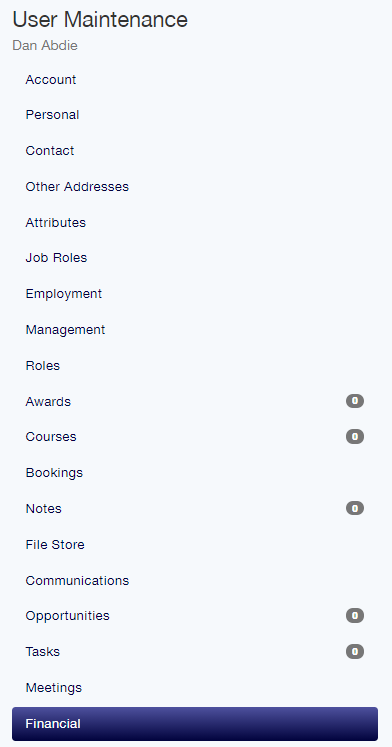 Image Added
Image Added
Financial
The Financial area allows you to specify User-specific financial settings, such as whether they are Tax Exempt, their Sage Code, and which Currency they are using.
Image Removed
 Image Added
Image Added
Invoices
Here, you will find any Invoices on the system platform that are targeted towards this User. You can Re-target, Print, Email, etc. these Invoices from this DataGrid.
Credit Notes
Within the Credit Notes tab, you will find any Credit Notes on the system platform that are targeted towards this User.
Vouchers
The Vouchers area is where you can view Vouchers that have been issued to this User. You can also issue Vouchers to the User from this DataGrid.
On this page:
| Table of Contents |
|---|