Versions Compared
compared with
Key
- This line was added.
- This line was removed.
- Formatting was changed.
| Live Search | ||||||||
|---|---|---|---|---|---|---|---|---|
|
How to set up a Knowledge Document Course
- Navigate to the Course Templates DataGrid.
- Select Add.
- Change the Course Template Type to Document from the drop-down. Fill in all other details relating to the course, and add a Knowledge Document Package.
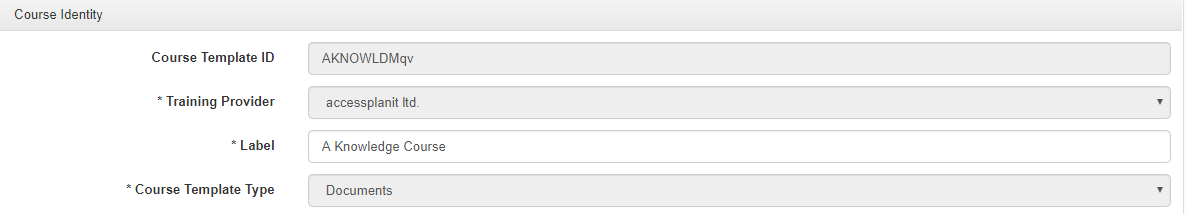 Image Removed
Image Removed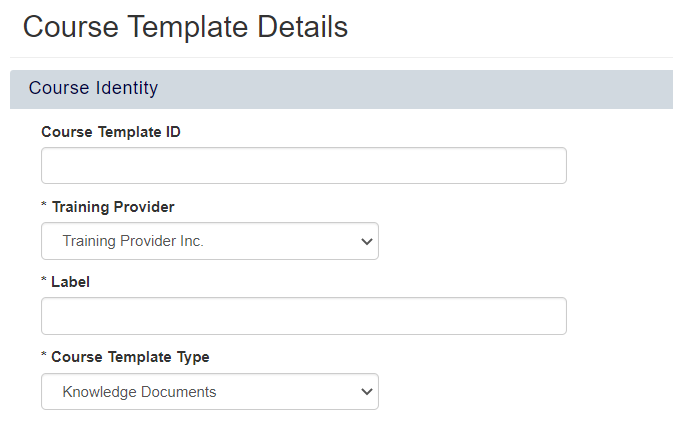 Image Added
Image Added - Click Save. The Knowledge Document Course will now be available within the Courses - Knowledge Documents area of the systemaccessplanit.
How to generate a Booking Link for a Knowledge Document course
- Navigate to the Courses - Knowledge Documents Datagrid.
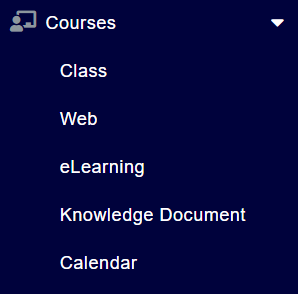 Image Added
Image Added - Right click the Knowledge Document course you would like to generate a Booking Link for, and select Copy Booking Link from the context menu.
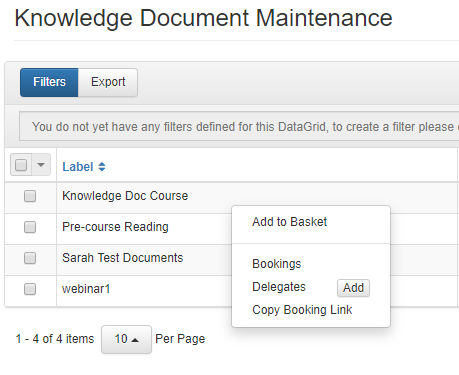 Image Removed
Image Removed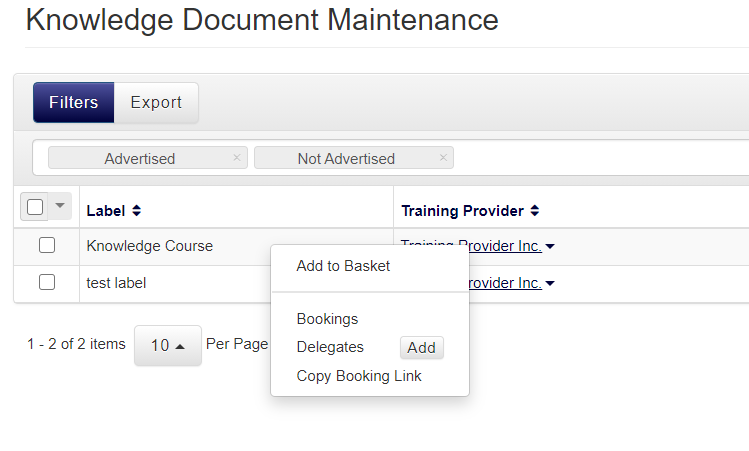 Image Added
Image Added - The Booking Link will now be copied to your clipboard.
How to view a Knowledge Document Course
- Navigate to the Learners Portal.
- Click on the My Knowledge Documents tile on the Portal view.
Image Removed
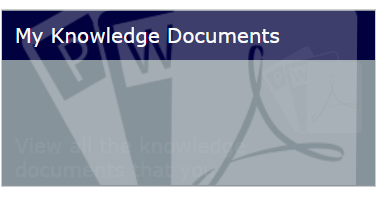 Image Added
Image Added - Click on the course you wish the view. Clicking the Mark Complete button will let the system platform know you have viewed the document and therefore completed the course.
Image Removed
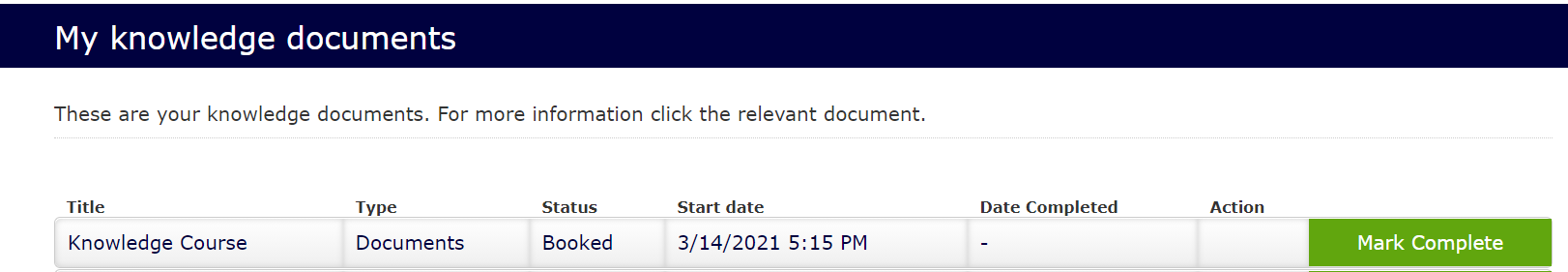 Image Added
Image Added - Once you are in the course, you will be able to access the document, which could be a DOC file, a PDF, a video, etc.
Image Removed
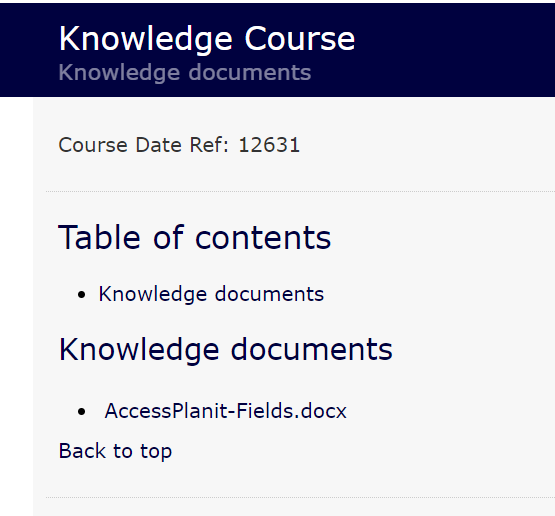 Image Added
Image Added