Versions Compared
Key
- This line was added.
- This line was removed.
- Formatting was changed.
| Live Search | ||||||||
|---|---|---|---|---|---|---|---|---|
|
Price Schemes are used to provide a group of Users with a reduced an alternative cost for a course. Price Schemes are automatically applied to a Shopping Basket at the end of a purchase, and aren't visible during a course search. They can be useful for providing discounts to selected Accounts, Account Groups, or Job Roles.
To learn how to set up and use Price Schemes, click here.
| Info |
|---|
Important information Pre March 2022 functionality: New functionality since March 2022 |
Where to find Price Schemes
Click on the User Icon at the top right hand side of the platform and select Administration: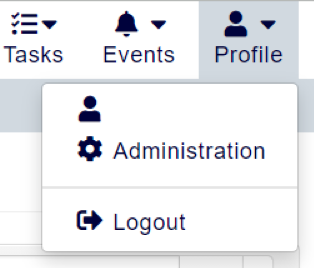
Within this page, click the menu option Price Schemes: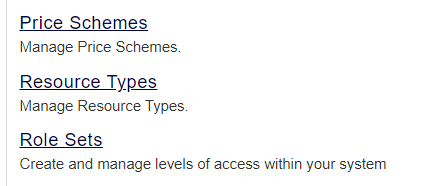
Setting up a Price Scheme
There are a few fields that you'll need to fill out before you can create your Price Scheme. Here's an overview of what they all mean:
Label
This is the name of your Price Scheme. Be sure to name it something relevant to what the Price Scheme will be offering.
Account
This is the Account that owns the Price Scheme. Make sure that you have selected the correct account, as only this courses run by this Account will be able to offer this Price Scheme.
Account Groups
Here, you can add Account Groups that this Price Scheme applies to.
Accounts
In this field, you can add Accounts that this Price Scheme applies to.
User Roles
Here, you can add Job Roles that this Price Scheme applies to.
| Info | ||
|---|---|---|
| ||
By default, the accessplanit shopping basket will take the lowest cost available for a user in the basket. However, if you would like your Price Schemes to be higher than the usual cost of the course and for this to take precedence over any other cost, please contact the Support team to help configure this for you. |
On this page:
| Table of Contents |
|---|