Versions Compared
Key
- This line was added.
- This line was removed.
- Formatting was changed.
| Live Search | ||||||||
|---|---|---|---|---|---|---|---|---|
|
The E-Learning eLearning Packages area is where you can store all of your SCORM-compliant E-Learning eLearning Packages for your E-Learning eLearning Courses. Having a central area for your E-Learning eLearning packages ensures that you only need to update the package once and it is applied across your relevant E-Learning CourseseLearning Courses.
You must be within the Advanced band or higher to use E-Learning eLearning as this is a chargeable module/integration. Please speak to your CSM if you are unsure whether you should have access to this feature.
To learn how to use E-Learning eLearning Packages, click here.
Where to find
E-LearningeLearning Packages
Click on the User Icon at the top right hand side of the system platform and select Administration:Image Removed
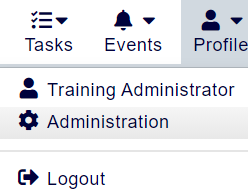 Image Added
Image Added
Within this page, click the menu option E-eLearning Packages: Image Removed
Image Removed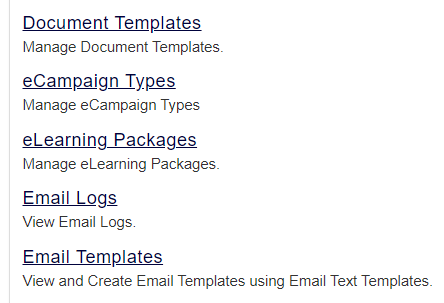 Image Added
Image Added
Setting up
an E-an eLearning Package
Before you add an E-Learning eLearning Package, you will need to enter information into the following fields. Here's a breakdown of what they all mean:
Title
This is the name of your E-Learning your eLearning Package. We recommend naming it something related to the E-Learning the eLearning Courses that will be delivering it.
Training Provider
This is the Training Provider that your E-Learning your eLearning Package is assigned to. Make sure that this Training Provider is the same Provider that you will be delivering your E-Learning your eLearning Courses through, as this will be the only Provider that can access this E-Learning this eLearning Package.
Posted File
Here, you can upload your E-Learning your eLearning file.
Before uploading
an E-Learningan eLearning Package
There are some important things to know before you upload an E-Learning eLearning package to your systemplatform:
- You will need to ensure you have the E-Learning eLearning Module enabled on your system platform in order to provide E-Learning eLearning Courses to your users. If it is not enabled, you will need to contact your Customer Success Manager to get it enabled first.
- Your E-Learning eLearning packages need to be SCORM compliant. SCORM is an industry recognised standard file type for E-Learning eLearning packages. Your E-Learning eLearning packages will need to be SCORM files in order for them to be compatible with your accessplanit systemplatform.
- If your E-Learning eLearning package exceeds 100MB in size then you may need to contact the Support Helpdesk Team to adjust the maximum file size limit - you can contact them here.
- If the total size of your E-Learning eLearning packages exceed 5GB, you will need to request additional storage by contacting your Customer Success Manager.
- The E-Learning eLearning package needs to provide us with both a Completion Status and Success Status if you would like the delegates to be marked as completed automatically.
SCORM compliant E-Learning eLearning Packages
There are multiple versions of SCORM. We support the following options:
- SCORM 1.1
- SCORM 1.2
- SCORM 2004
Updating an
E-LearningeLearning Package
If you update an E-Learning eLearning Package for a course, any Delegates that have not yet started the Course will receive the new package.
You will need to add this as a new E-Learning eLearning Package (rather than updating), and attach the new package to the existing Course Template.
This is detailed step-by-step here.
| Info | ||
|---|---|---|
| ||
If you are adding a new package for a Course Template that already has Delegates booked on, this is what will happen when they launch the course:
If you need 'In Progress' delegates to have their scores and statuses reset and to access the new package, please contact the Helpdesk team Support Team. |
On this page:
| Table of Contents |
|---|