Versions Compared
Key
- This line was added.
- This line was removed.
- Formatting was changed.
| Live Search | ||||||||
|---|---|---|---|---|---|---|---|---|
|
Skills Profiles are used to group awards which may be used which may be used to measure a User's compliance for a specific job or qualification. Here, you can create or edit Skills Profiles within your systemplatform.
To learn how to use Skills Profiles, click here.
Where to find Skills Profiles
Click on the User Icon at the top right hand side of the system the platform and select Administration.
Image Removed
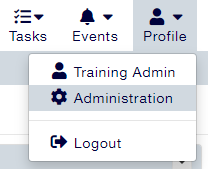 Image Added
Image Added
Within this page, click the menu option Skills Profiles:
 Image Removed
Image Removed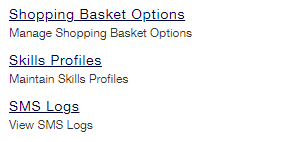 Image Added
Image Added
Setting up a Skills Profile
There are a few fields that you'll need to fill in to set up a Skills Profile. Below is an overview of what they all mean:
Profile ID
This is the ID that the system the platform uses to identify the Skills Profile. You can fill it in, or leave it blank for the system the platform to automatically generate.
Label
This is the name of your Skills Profile. Typically, Skills Profiles are not Job Role specific, but are named something more generic such as 'Introduction to Management’.
Description
Here, you can provide more detail regarding the Skills Profile.
Awards
In this area, you can add Awards that are associated with the Skills Profile.
How do Users choose a Skills Profile?
Users can choose a Skills Profile using the My Skills Profile tile in their Learner Portal. Clicking on the Skills Profile drop-down box allows them to select a Skills Profile to view.
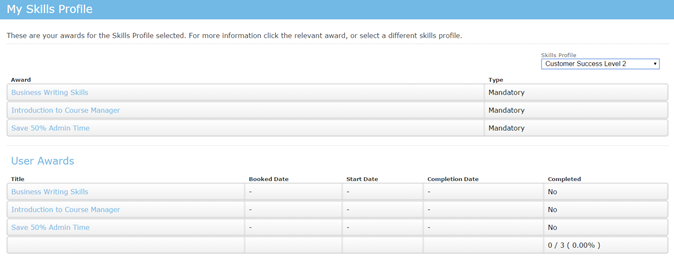
Users can track their progress against the Skills Profile in the same area.
On this page:
| Table of Contents |
|---|