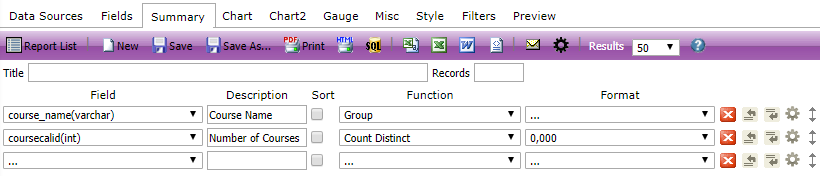Summary
Summary Tables
The Summary tab allows you to add in a further display of results within your Report. Here are some examples for where you may use a summary table:
Main Report | Summary |
Delegate names, date booked and their statuses grouped by course name and course date | A count on the number of Delegates per course/course date |
Invoices generated in the past month and their detail | A sum of the Invoices generated, by customer |
Opportunities created in the last two months and their details | Account names of those included, their Account manager and contact phone number |
The Summary page is very similar to the Fields page in that you select Fields from the available Data Sources in order to form grid of results.
The difference with the Summary page is that the page is simplified; you are unable to use arithmetic on your Fields or visually group them.
You are also unable to add pivots.