How the Quick Book Tool works
- Firstly, your Users will need to navigate to the Portal and click the Course Search tile:
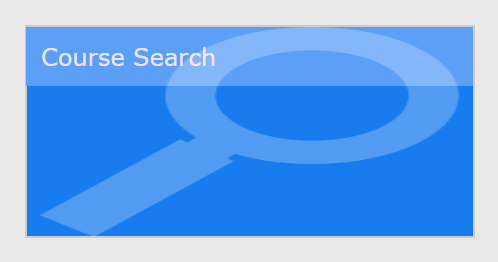
- Search for the Course they would like to Book onto and select Book:
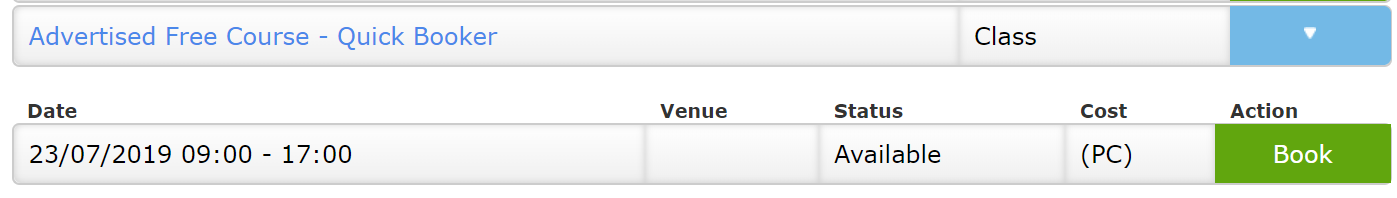
- You will then be taken to the below interface, where you click Confirm Booking:
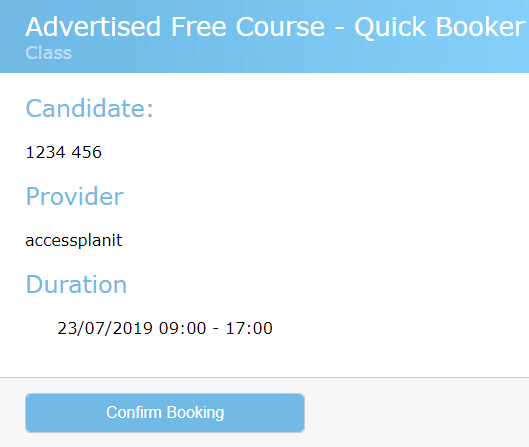
- The boooking will then be confirmed:
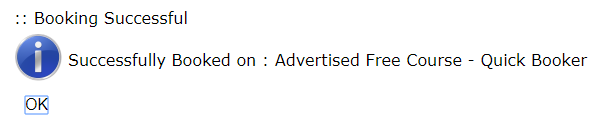
On this page: