Versions Compared
Key
- This line was added.
- This line was removed.
- Formatting was changed.
| Live Search | ||||||||
|---|---|---|---|---|---|---|---|---|
|
This section will cover the different Cost Types that courses can have as well as Sessional Course Cost Types.
Where can I find Course Cost Types
You can set a course Cost Type at the Course Template level. This is done on the Details tab under Cost:
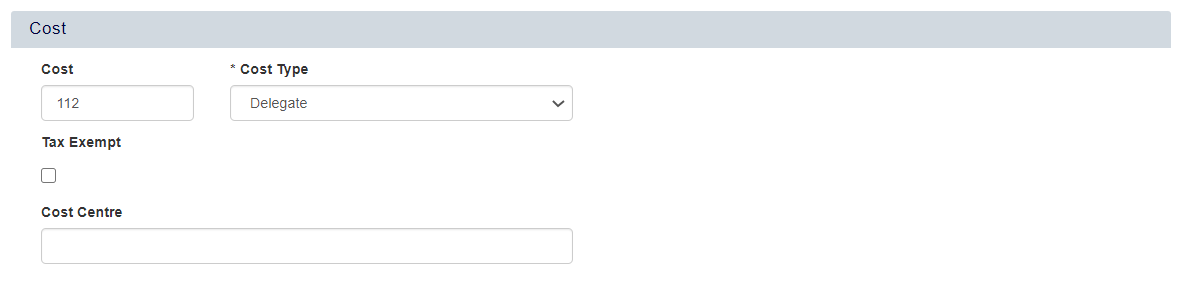
What Course Cost Types are available?
At the Course Template level there are five default cost types to choose from:
Delegate
If you set the Cost Type to Delegate, then the amount entered in the Cost field is charged per Delegate. For example, if the amount entered into the Cost field is £400, then each Delegate would be charged £400 for going on the course, regardless of how many days or hours the course is.
Session
If you set the Cost Type to Session, then the amount entered in the Cost field is charged per booking on the course. For example, if the amount entered into the Cost field is £400, and the course has two separate bookings, the overall cost for the course would be £800.
Please note that the Cost Type of Session charges the sum per booking, regardless of how many Delegates are booked on. Therefore, if you were to book two or ten Delegates onto a course with this Cost Type, the amount paid would be the same.
For example, if you made one booking on the course above for 2 delegates, it would be £400 and each delegate would have £200 viability. If you then made a second booking on the course, this time for 10 delegates, it would still be £400 but each delegate would have £40 viability.
If you are wanting to run an In-House course where you are charging a client a fixed cost for the course, you can use the Session Cost Type; however, we strongly recommend that all Delegates are booked on at once or otherwise the course is fully-booked with Placeholders, to avoid confusion over finances and Profitability tool later.
Hour
If you set the Cost Type to Hour, then the amount entered in the Cost field is charged per hour that the course runs for. For example, if the amount entered into the Cost field is £400, and the course is two hours long, then the overall cost of the course would be £800.
Day
If you set the Cost Type to Day, then the amount entered in the Cost field is charged per day that the course runs for. For example, if the amount entered into the Cost field is £400, and the course runs over three days, then the overall cost of the course would be £1200 per booking made on the course. This would be the same regardless of how many Delegates you booked onto the course, so if you added three Delegates to the course via the Shopping Basket, the course would still cost £1200 as the cost type is per day, not Delegate Day.
Delegate Day
If you set the Cost Type to Delegate Day, then the amount entered in the Cost field is charged per Delegate per Day. For example, if the amount entered into the Cost field is £400, and the course runs over three days, then for each Delegate you add, it will cost £1200. For example, if you add three Delegates to this course via the Shopping Basket, this would cost £3600 for this booking.
You can also change the Cost Type at a Course Date level in the same way shown above.
Sessional Cost Types
You can set a Sessional Course Cost Type at the Course Template level. This is done on the Details Tab under Sessional Details:
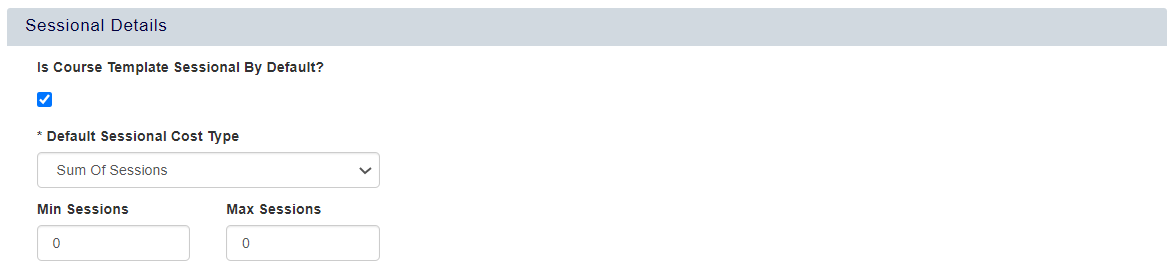
| Info |
|---|
Note: that all Sessional Cost Types other than Course Cost can override the Course Cost Type in some ways. |
You can learn more about Sessional Courses here. At the Course Template level there are four default Sessional Cost Types to choose from:
Sum of Sessions
If you set the Sessional Cost Type to Sum Of Sessions, then the amount entered into the Cost Type of each session will be all of these added up. For example, if each Session had a Cost of £10, and there were 4 sessions, then the course would cost £40.
Course Cost
If you set the Sessional Cost Type to Course Cost, then the amount entered into the Cost Type would be the total amount of the course. This means any cost assigned to the Sessions would be ignored, and the cost would be however it has been set up in Course Cost on the Head Course.
Course Cost Plus Optional Sessions
If you set the Sessional Cost Type to Course Cost Plus Optional Sessions, then the amount entered into the Cost of each Optional Sessional will be added onto the amount entered into the Head Course Cost. For example, if the Head Course's Cost is £20, and the course has two Optional Sessions with a Cost of £10, then the overall cost of this course would be £30.
Course Cost plus Sessions
If you set the Sessional Cost Type to Course Cost plus Sessions, then the amount entered into the Cost of the Sessions will all be added together as well as adding the Cost that was entered into the Head Course Cost. For example, if the Head Course's Cost is £20, and the course has two Sessions with a Cost of £10, then the overall cost of this course would be £30. This will count the Sessions into the Cost regardless of whether they are compulsory or optional.
FAQs
Will Sessional Cost Types override Course Cost Types?
This depends on what you choose. If you chose the Cost Type to be Session, but then chose the Default Sessional Cost Type to be Sum of Sessions, then the cost will be the total of all the Sessions added together. On the other hand, if you chose the Cost Type to Delegate and the Sessional Cost Type to Course Cost, then the Cost Type would be per Delegate.
If I change the Cost Type at the template level, will this affect classes that I’ve already set up?
No, This will not affect any Courses already set up, but will affect future Courses that use the Course Template.
If I change the Cost Type after booking delegates, will this affect my invoices?
If you change the cost type after you have booked delegates, but before you invoice, then the invoice will show the cost at the time of booking and will not reflect the course cost changes.
On this page:
| Table of Contents |
|---|