Versions Compared
Key
- This line was added.
- This line was removed.
- Formatting was changed.
| Live Search | ||||||||
|---|---|---|---|---|---|---|---|---|
|
The Configure Forms option allows you to decide which fields on your platform forms should be mandatory, and which fields on your forms that you would like to hide!
Configuring your forms not only let's you tidy up your forms by hiding away options that you do not need, by setting the fields that you do need to be mandatory you can be sure that other training administrators do not skip over important fields.
Where to find Configure Forms
The option to Configure Forms is only available to 1 - 2 Training Administrators per platform
If you have been granted access to this setting; it will be available to you from each form as you navigate around your platform.
If you would like to request access to Configure Forms, please speak to your CSM.
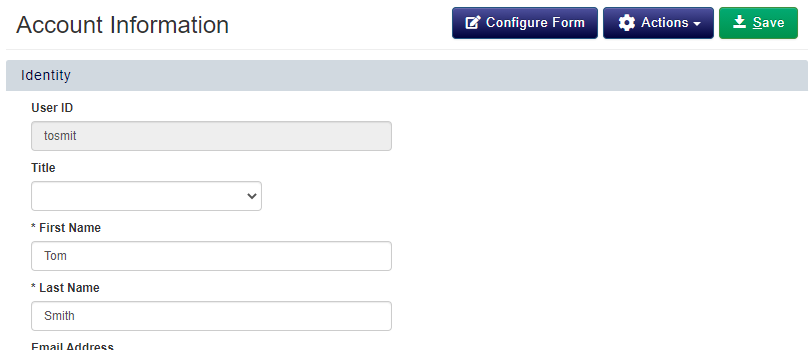
Clicking the 'Configure Forms' button will convert your form into a new view where you can choose which fields are mandatory, and choose which fields to hide.
Please note that you are not able to hide Custom Fields, or fields that accessplanit has set as mandatory.
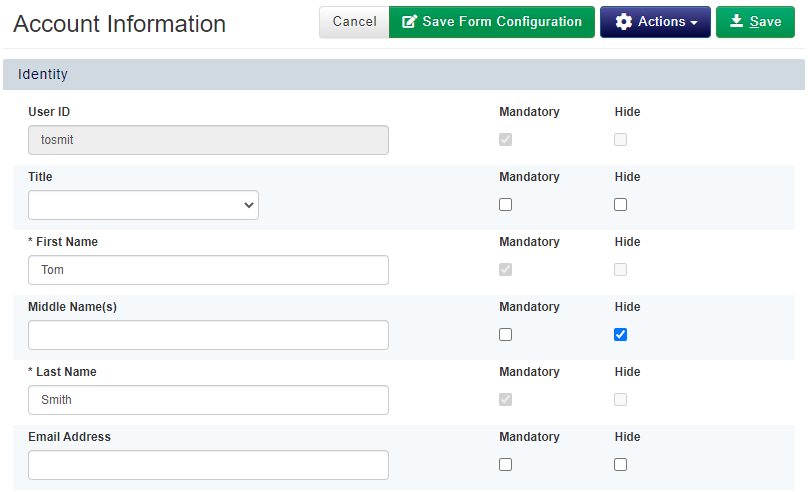
On this page:
| Table of Contents |
|---|