Versions Compared
Key
- This line was added.
- This line was removed.
- Formatting was changed.
| Live Search | ||||||||
|---|---|---|---|---|---|---|---|---|
|
The SMS Logs can be used to keep track of all SMS messages sent out by your platform. From here, you can view the details of your SMS communications, and resend them.
To learn how to use the SMS Logs, click here.
If you would like to use automated SMS communications within your platform, but don't already have this enabled, please get in touch with your Customer Success Manager to begin the set-up for this.
You will need to sign up for either a Clickatell or TextMarketer account and purchase credits in order for accessplanit to send SMS communications on your behalf.
Where to find SMS Logs
Click on the User Icon at the top right hand side of the platform and select Administration: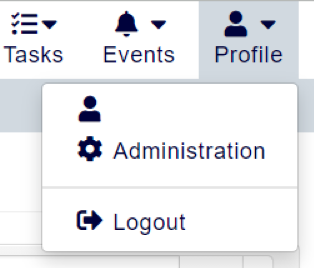
Within this page, click the menu option SMS Logs:
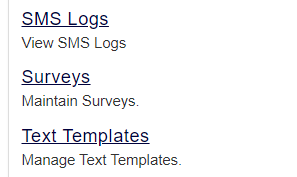 Image Modified
Image Modified
What information do the SMS Logs include?
The SMS Logs document the date the SMS was sent, number of send attempts, who the SMS message was sent to, and the body of the SMS itself.
On this page:
| Table of Contents |
|---|