How To: Knowledge Document Packages
Owned by Rachael Oldfield (Unlicensed)
How to add a Knowledge Document Package
- Select Knowledge Document Packages from the Administration menu.
- Ensure that you have the correct Training Provider selected from the drop-down. Only this Training Provider will be able to administer this course.
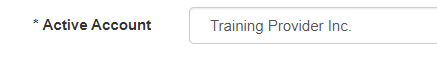
- Click the Upload A New Document Package button.
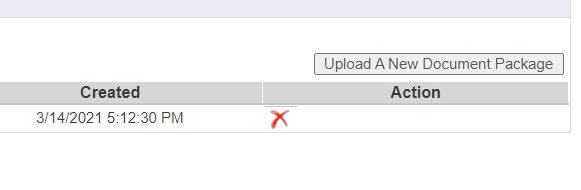
- Choose your file, and add a Description if you wish. Click Upload to upload your Knowledge Document Package.
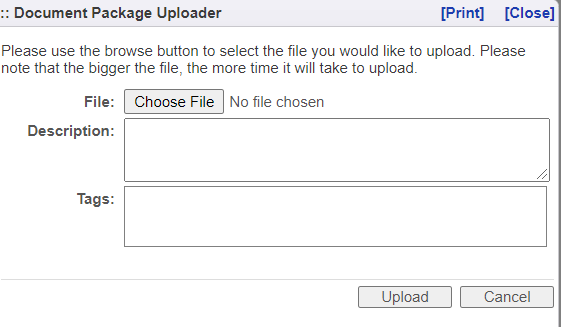
How to remove a Knowledge Document Package
- Select Knowledge Document Packages from the Administration menu.
- Ensure that you have the correct Training Provider selected from the drop-down.
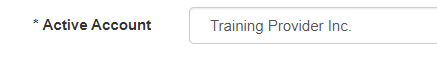
- Click the red cross next to the Knowledge Document Package to remove it. You will only be able to remove the package so long as it isn't attached to a Knowledge Document Course on your platform.
On this page: