Shopping Baskets Overview
The Shopping Baskets DataGrid displays all Shopping Basket transactions (both current and historic) that have taken place within your system. The DataGrid displays who created the Basket, the Booking ID, Billing Object, Status, and the stage that Basket is currently at.
If you are having issues with a Shopping Basket that has been created, or the Shopping Basket stage in general, please visit this related Troubleshooting page.
To learn how to use the Shopping Baskets DataGrid, click here.
Where to find the Shopping Basket DataGrid
The Shopping Baskets DataGrid is available left-hand menu.
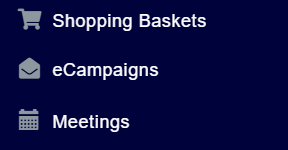
What can I do in the Shopping Baskets DataGrid?
The Shopping Basket DataGrid can be useful for a wide variety of purposes. Like any standard DataGrid, it can be filtered, allowing you to easily access the information you're looking for. This means that it can be useful for reporting on instances of abandoned Shopping Baskets, or the number of completed Shopping Baskets.
You can also delete any Shopping Basket which is not currently completed. This can be particularly useful if you're trying to delete a Course Date record, but are encountering the "This course cannot be deleted because it is referenced by 1 invoice" warning due to a Shopping Basket being abandoned at the Billing Stage.
To read more information about DataGrids in general, please click here.
Using the Shopping Basket DataGrid
Shopping Basket records will tell you how far along someone is in the booking process. There are two columns to get this information from: Stage and Status.
Status
The status ‘Active’ means the basket is currently live, and the booking is being made.
The status ‘Completed’ means that the delegate has made and completed this booking.
The status 'InActive' means that the booker did not complete their booking, and the basket is no longer active.
Stage
The stage tells you what at point in the basket process the booker is in. For example, the ‘Edit Delegates’ stage is the stage at which the Delegate is adding themselves or another Delegate onto the course.
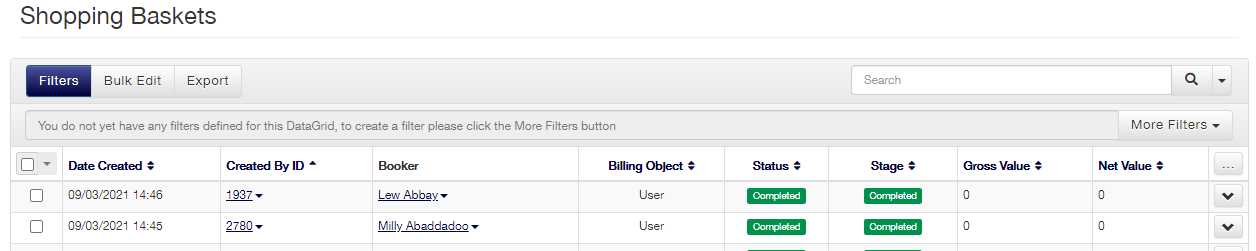
On this page: