Resource Types Overview
Resource Types are used to group your Resources, such as 'Internal Venue', 'Laptop', and 'External Trainer'. They are used to define what your courses need to run, and can be customised to suit your training needs.
To learn how to set up Resource Types, click here.
Where to find Resource Types
Click on the User Icon at the top right hand side of the platform and select Administration: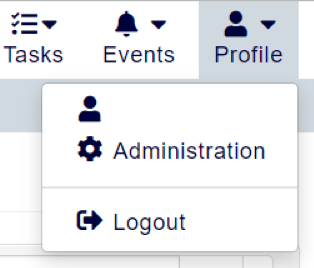
Within this page, click the menu option Resource Types: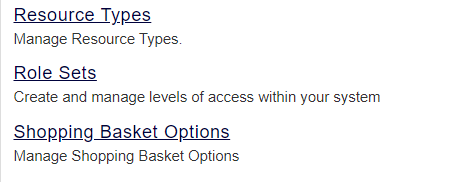
Setting up a Resource Type
Before you set up a Resource Type, there are a couple of fields you'll need to fill out first. Here's an overview of what they all mean.
Label
This is the name of your Resource Type.
Parent Resource Type
Here, you can assign your Resource a Parent Resource Type - that is, a Resource Type that it is nested within, such as Equipment or Trainer. Leave this blank if you don't want your Resource Type to be a subcategory of another Resource Type.
Enabled
Ticking this box means that this Resource Type will be a selectable option when creating Resources.
Protected
Ticking this box will prevent yourself or other Administrators from deleting your Resource Type.
Other information stored against a Resource Type
Accounts
In this area, you can specify which Accounts have access to this Resource Type within accessplanit. Leaving this field blank will allow all Accounts to use this Resource Type.
What is a Parent Resource Type?
Parent Resource Types are your way of categorizing Resource Types. You must select a Parent Resource Type for your Resource Type to be visible in the platform.
The most common Parent Resource Types are:
- Trainer
- Venue
- Equipment
- Catering
- Course Materials
Each Parent Resource Type contains the relevant Resource Types of accessplanit. These Resource Types are then used to state the Resource Requirements for your courses, and to define each Resource's type.
For example, if you wished to store each Laptop that you have available for your courses within your accessplanit, so that you could track which courses they had been used on and when each laptop is available, you would create a Laptop Resource Type. This Resource Type needs to fit into a Parent Resource Type, so you would create an Equipment Parent Resource Type that the Laptop Resource Type would be nested within. This Parent Resource Type could contain multiple other Resource Types such as Projector or Flip-chart:
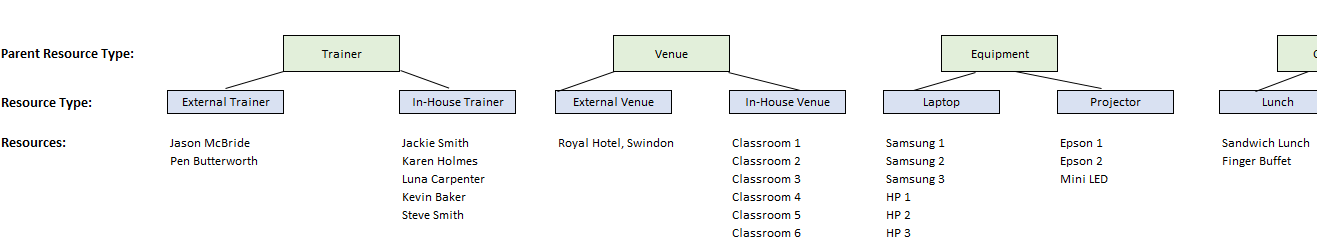
On this page: