Dashboard Maintenance Overview
The Dashboards area within Administration allows you share Dashboards with multiple Users at once, as well as manage your created Dashboards.
To learn how to make use of Dashboards, click here.
Where to find Dashboards
Click on the Profile Icon at the top right hand side of the platform and select Administration:
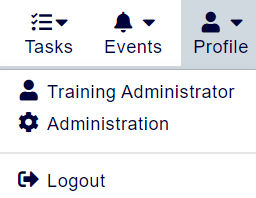
Within this page, click the menu option Dashboards:

Setting up a Dashboard
In order to set up a Dashboard, you will need to fill out the following fields:
Label
This is the name of your Dashboard. We recommend naming it something relevant to what the Dashboard will display.
Mapped To
This field determines who can see your Dashboard. You can map a Dashboard to any of the following:
- User - This option only allows one User to be selected. However if you need to enforce a particular Dashboard for a specific User, this would be the option to choose.
- Account - Selecting Account would mean that each User within the Account would inherit this Dashboard. Multiple Accounts cannot be selected.
- Account Group - This option would allow you to apply the Dashboard to a group so that every Account within an Account Group would inherit the Dashboard.
- Role - Relates to a permission set, such as Individual, Customer Manager or Training Administrator. This option is an excellent way to ensure that all Users with a particular permission set can see the same information.
- Job Role - Allows you to create a Dashboard that is linked to a specific Job Role, meaning that the Dashboard will display for any User with that particular Job Role.
- Config Code - This is the accessplanit name for a platform, so the Config Code option would apply the Dashboard to the entire platform.
Dashboard
After you have set up your Dashboard, you will be able to access the Dashboard tab. This tab allows you to add Dashboard Gadgets in the same way as you would on your own Dashboard homepage.
If you would like to learn how to set up Dashboard Gadgets and configure their settings, click here.
On this page: