Products and Services Overview
Owned by Stuart Grice
The Products and Services area allows you to create items for sale that are not course dates, but are items such as hotel bookings, text books, first aid kits, booking fees and anything else that you wish to sell that isn't a date
Where to find Products and Services
Products and Services can be found on the left hand menu of your accessplanit system.
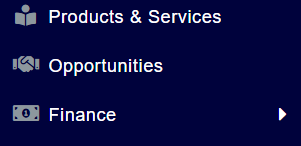
Use the following links to learn how to use Products and Services:
FAQ:
Why isn't any Products & Services showing when generating an invoice from the Delegates / Placeholders DataGrids?
The mini invoice generator available from the Delegates / Placeholders DataGrids will not include any P&S in the booking on the generated Invoice. However, the main Invoice Generator available from the Finance menu option will include everything that was booked in the booking.
Please Note: There is a limit of 50 items that can be purchased at any one time.
On this page: