How To: Resource Management
Owned by Rachael Oldfield (Unlicensed)
How to add a Resource
- Within the left-hand menu select Resources - Manage. You will be taken to the Resource Maintenance DataGrid.
- Select Add to create a new Resource
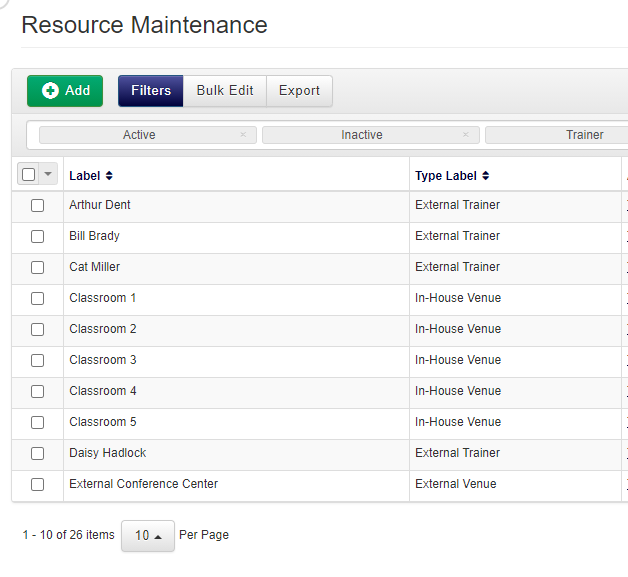
- Fill in all of the relevant details, such as the Account and the Label.
- Click Save to save your work.
How to manage Resource availability
- Navigate to Resources - Manage.
- Right click on the Resource you wish to set availability for and select Availability from the context menu.
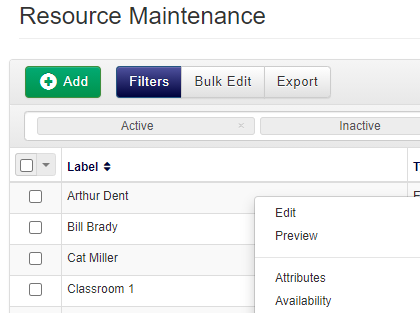
- Select the days you would like to set the availability for and if required, enter start and end times.
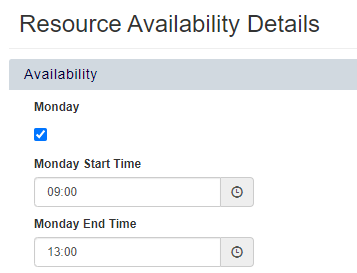
- Click Save to save your changes.
On this page: