How To: Industries
Owned by Rachael Oldfield (Unlicensed)
How to create an Industry
- Select Industries from the Administration menu. This will take you to the Industries DataGrid. To learn more about DataGrids, click here.
- Click the Add button at the top of the DataGrid.
- Enter the name of your Industry into the Label field.
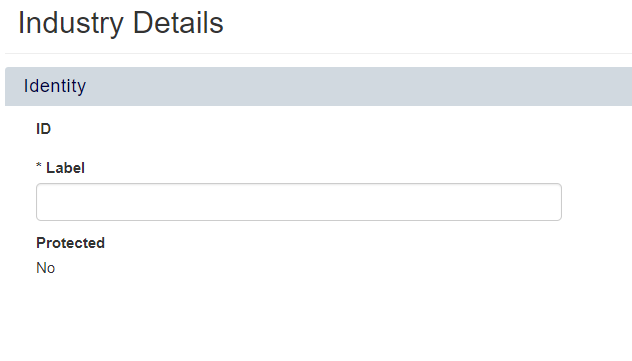
- Click Save to save your Industry.
How to delete an Industry
- Select Industries from the Administration menu.
- Right click the Industry you wish to delete and select Delete from the context menu.
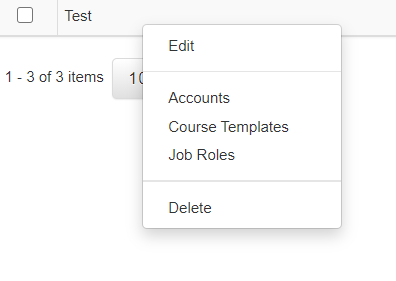
How to edit an existing Industry
- Select Industries from the Administration menu.
- Right click the Industry you wish to edit and select Edit from the context menu.
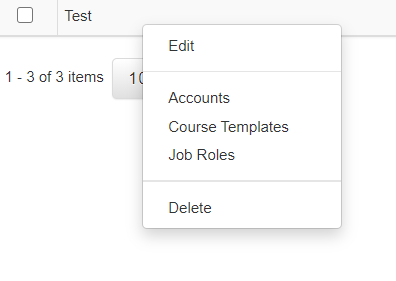
How to apply existing Industries to Accounts, Course Templates and Job Roles
- Select Industries from the Administration menu.
- Right click the Industry you wish to assign to an Account, Course Template, or Job Role, and select the appropriate option from the context menu.
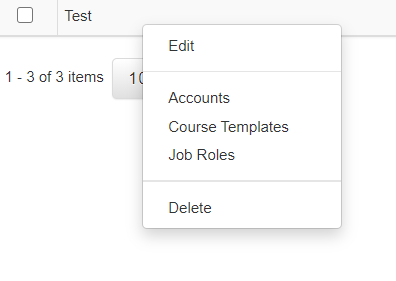
- Within the appropriate tab, click the Add button to add the Account, Course Template, or Job Role to the Industry. Select the item you wish to add to the Industry from the window.
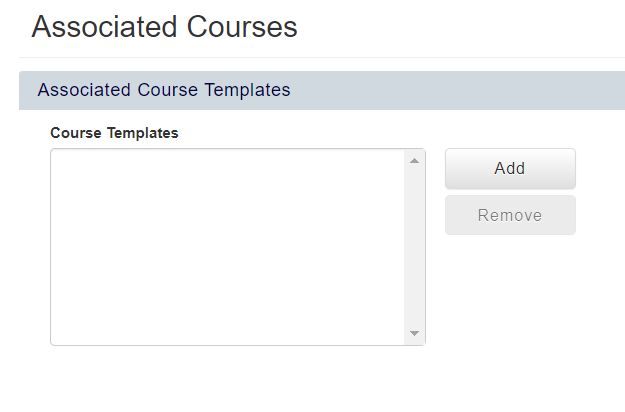
- To remove an item from the Industry, select that item and click Remove.
- Click Save to save your changes.
- Alternatively, you may apply Industries to Accounts, Course Templates or Job Roles from the related DataGrid. Navigate to the related DataGrid, and right click the item you wish to add the Industry to. Select Industries from the context menu.
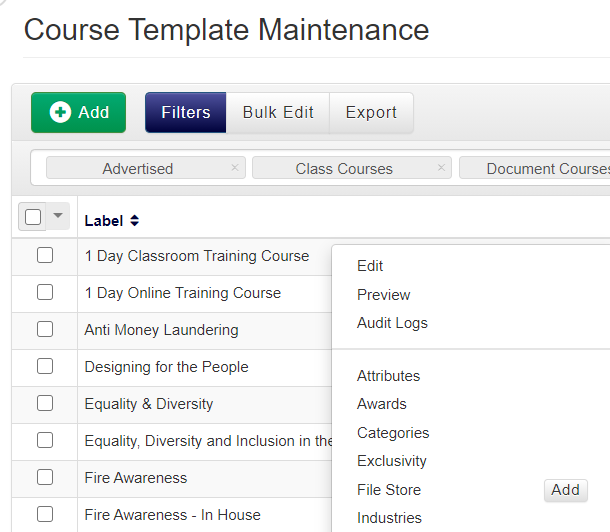
- From here, you can add the Industries you wish to associate with this item by clicking Add and selecting the appropriate Industry.
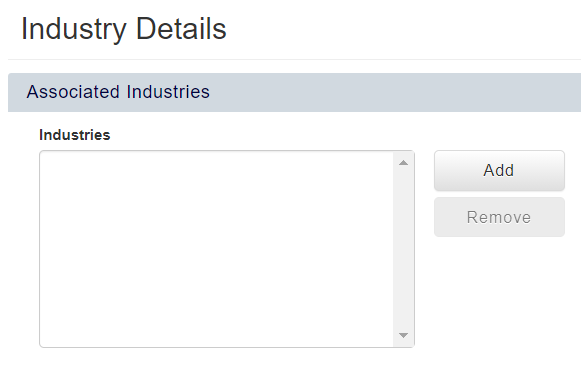
- To remove an Industry, click Remove.
- Click Save to save your changes.
FAQs
Why can't I delete some of the Industries?
If an Industry is in use you would need to remove it from all areas that are using it. The Industry of Training Provider cannot be deleted as it is part of standard platform configuration.
What are Industries used for?
Industries are used for reporting on specific Industries, recording Opportunities against specific Industries, and searching for courses that apply to specific Industries.
On this page: