4. Document Generation
Owned by Alice Pearson
Access your platform > Open the Courses ‘Calendar’ page > right-click on the first date that you have scheduled in the calendar and select ‘Delegates’.
Right-click on ‘Booking User’ delegate and select ‘Generate Documents’:
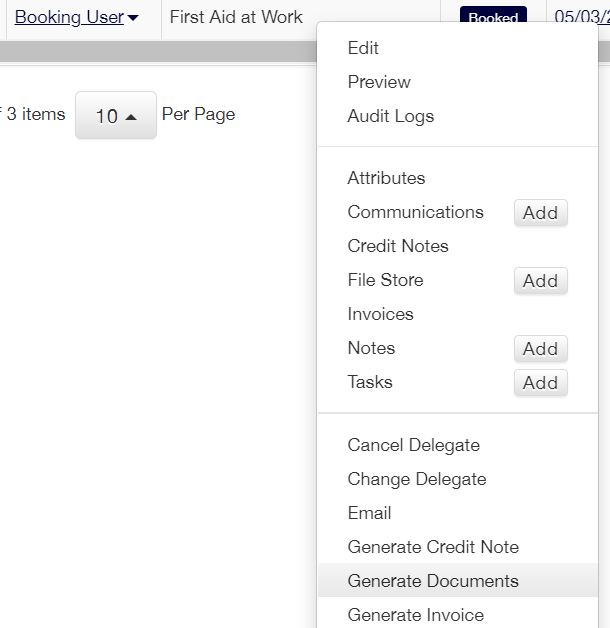
Select each document template in turn, the format you would like to test, 'Download Preview' and then Generate:
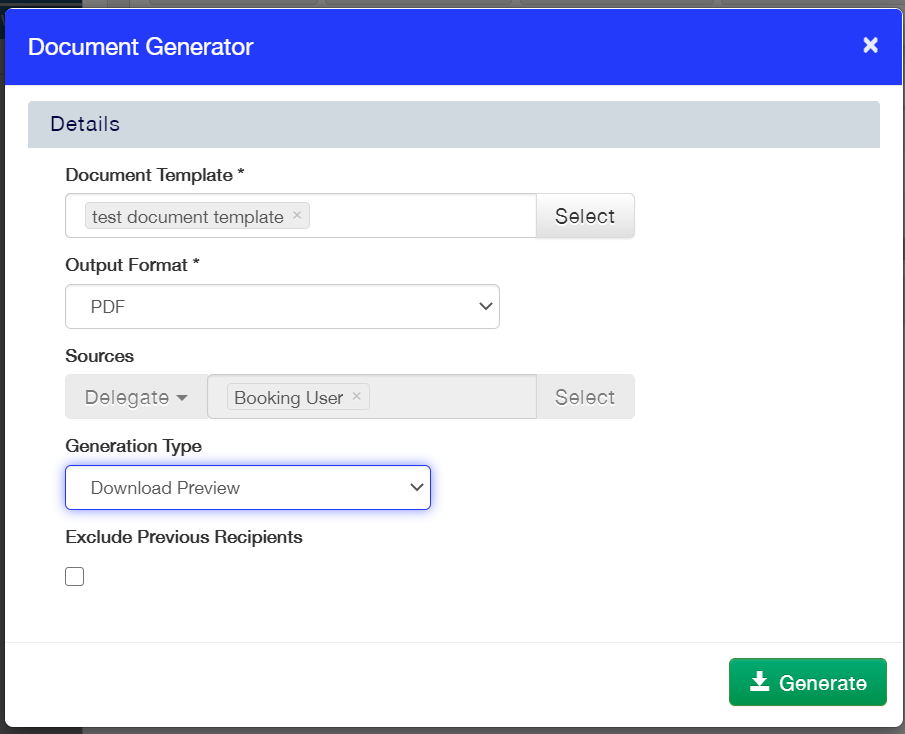
This will download a copy of the generated document that you can check to ensure it is working as expected.