Check Accounts
Owned by Emily Sargant
Accounts
Your accounts are a list of your customers, also listed are the ‘holding’ accounts which hold your individual users (who do not have an account), trainer users, and administrator users
Total number of accounts
- Access your platform
- Open the Accounts page
- Check the total results are roughly the number of accounts you expect to find
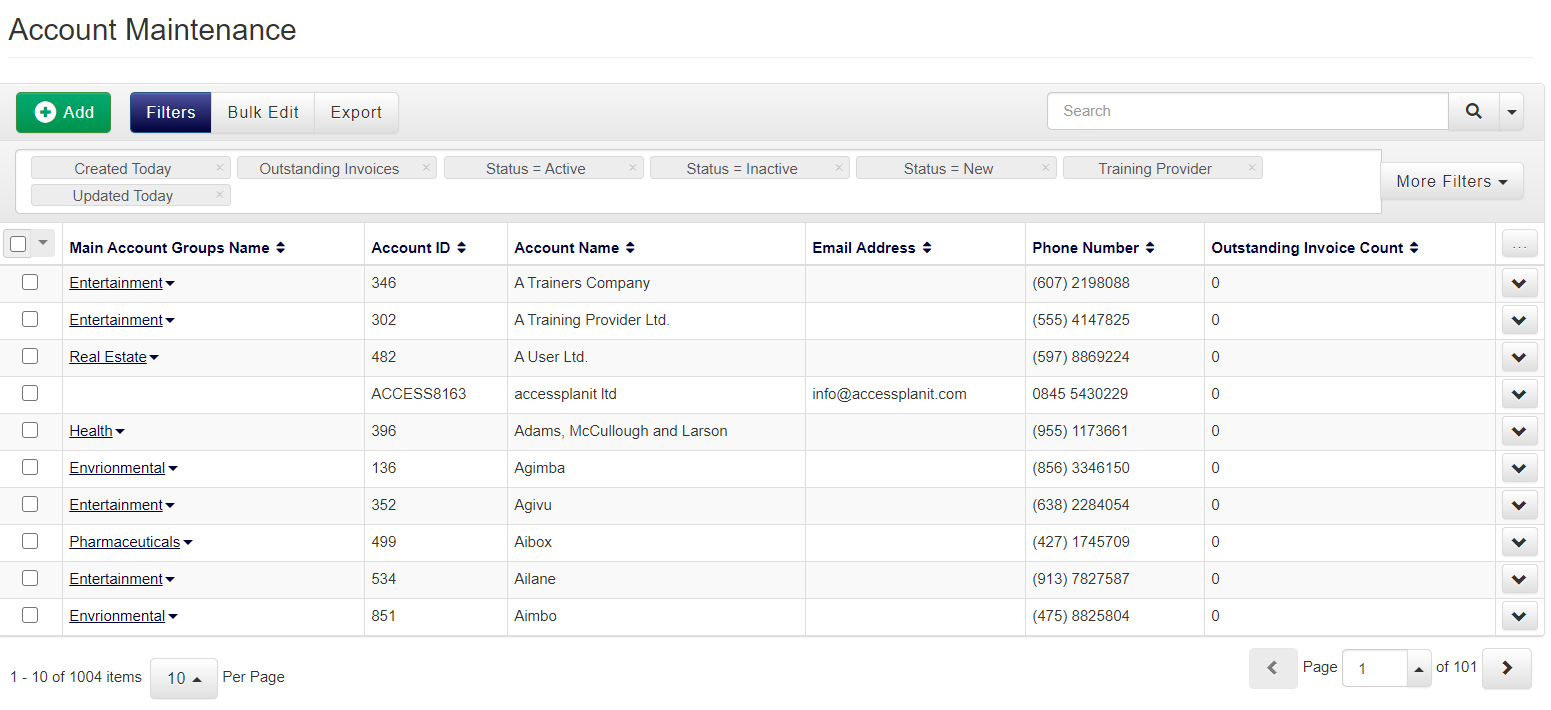
Belong to the correct Account Group
- Add the column 'Main Accounts Groups Name' by clicking the
 at the top right of the Accounts DataGrid
at the top right of the Accounts DataGrid - Run through the pages of the Accounts Datagrid to sense check the accounts are within the correct groups
Contact details
- Add the columns ‘Email Address’, ‘Phone Number’, ‘Address’, ‘Town’, ‘County’ and any other contact details that you are interested in by clicking on the
 at the top right of the Accounts DataGrid
at the top right of the Accounts DataGrid - Run through the pages of the Accounts Datagrid to sense check the contact details are correct
On this page: