March 2021
Beta Available - Configure Forms
We are rolling out beta/trial access to a new feature called 'Configure Forms'!
Configure Forms will allow you to decide which fields on your platform forms should be mandatory, and which fields on your forms that you would like to hide!
Your settings within Configure Forms apply to every training administrator.
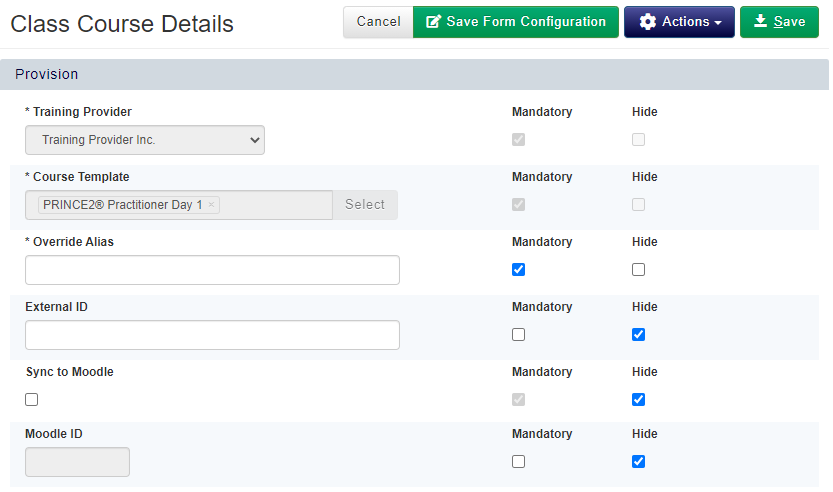
Configuring your forms not only let's you tidy up your forms by hiding away options that you do not need, by setting the fields that you do need to be mandatory you can be sure that other training administrators do not skip over important fields!
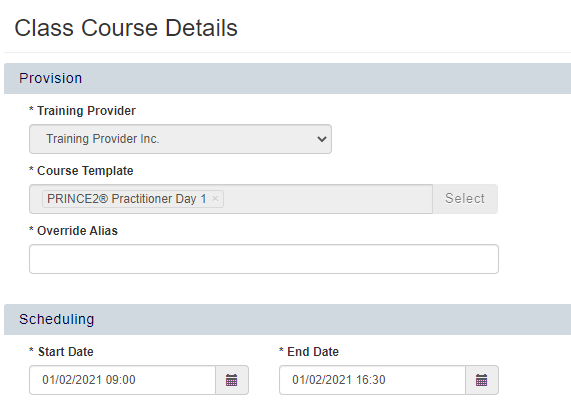
Example uses:
- You can use this new feature to set Email Address as mandatory in your Users form.
- You can use this new feature to hide External ID from the Accounts form.
- You can use this new feature to hide Source Information from the Opportunities form.
This feature will only be available to 1 or 2 Training Administrators per customer, this is to be arranged with your CSM.
If you would like early access to this feature, please get in touch with your CSM!
To read more about the Configure Forms feature, please see our dedicated knowledge base page!
Import - Course Exclusivity & Text
You can now include Course Exclusivity and Course Text within your course imports!
These are very useful additions if you regularly import new courses, manually or automatically
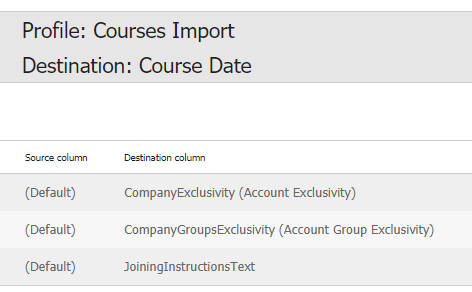
To read more about imports please see our dedicated knowledge base pages!
If you would like any support with any of the new features or changes please get in touch with our Helpdesk Team.
If you have any ideas of how we can improve the product further, please log these on our Product Portal.