The latest release includes the feature updates listed below.
Include a Privacy Policy link alongside delegate registration process
Within your Shopping Basket registration form, you can now include a link to your Privacy Policy meaning delegates are informed upfront of how their data will be processed and protected.
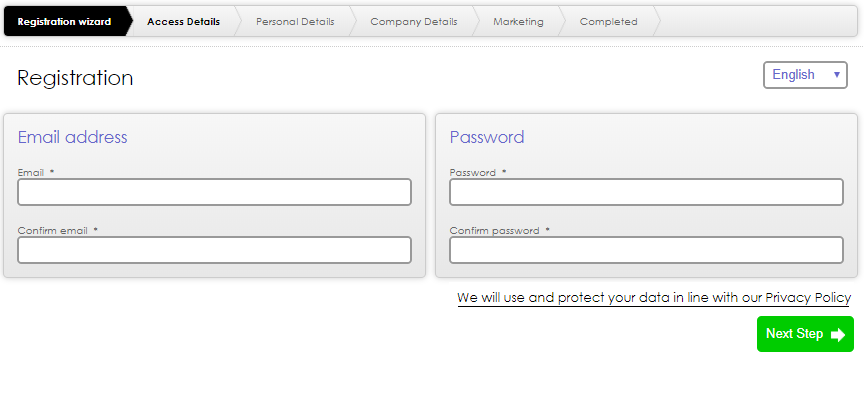
The information in the Privacy Policy can be added in the Administration area of your system by navigating to Shopping Basket 3 Options. This means that you can easily update your Privacy Policy as and when required.
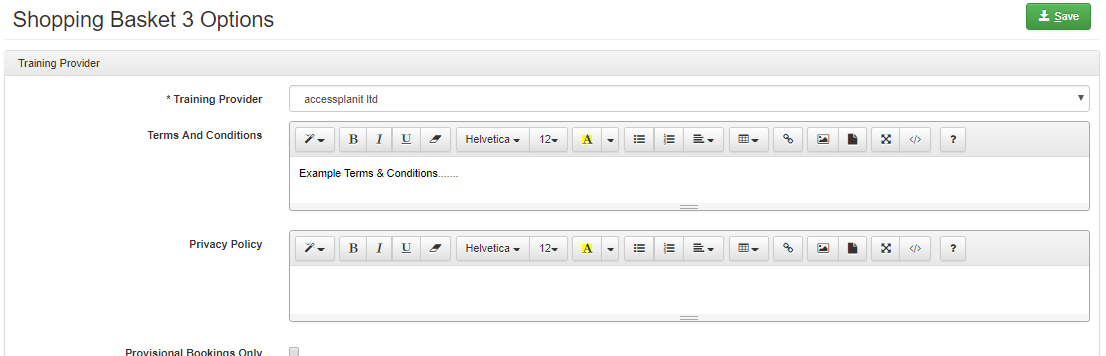
Positive opt-in for marketing on your registration forms
We have provided the ability for you to update your Email Marketing check box within the Shopping Basket to allow for opt-in rather than opt-out. You can now also include a link to the Privacy Policy from the marketing step, so delegates understand what they are signing up for.
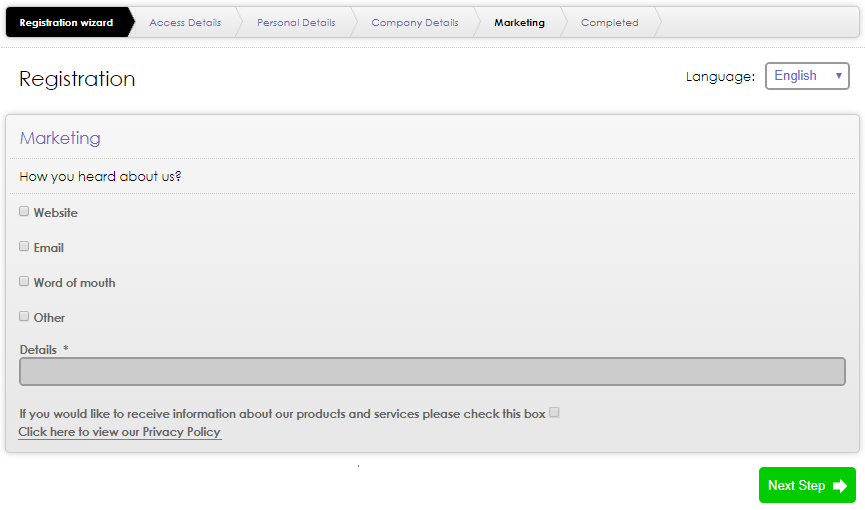
The information in the Privacy Policy can be added in the Administration area of your system by navigating to Shopping Basket 3 Options. This means that you can easily update your Privacy Policy as and when required.
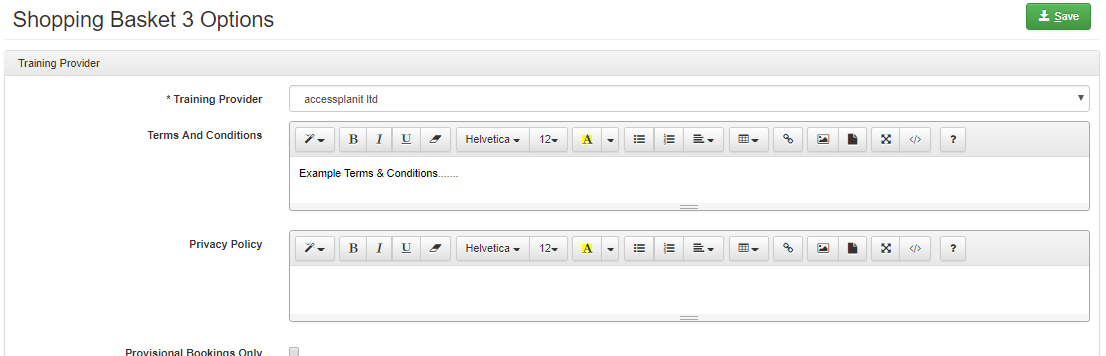
The changes you will need to request to your registration form are:
Please get in touch with your Customer Success Manager if you would like to request any changes to your registration form. Please note that requests will be processed on a first come, first served basis. |
Update to marketing opt-in preference for all Users
A field has been added to all User records to allow for opt-in information. The default of this field will be that Users have not opted-in for marketing communications. This provides a great opportunity to re-verify your existing database.
Users that are not opted-in for marketing communications will not receive any communications defined as marketing within eCampaign Types (see change: Define which eCampaigns Types should be considered as marketing). This change will not impact Workflows or non-marketing emails.
If you wish for all contacts to be reverted to their previous opt-in state, please contact your Customer Success Manager. Alternatively, you can make the changes by following the steps below.
Manually opt-in or opt-out your contacts from marketing communications
A Marketing Opt-In field has been added to User records to allow for manually opting-in Users to marketing. You can find the field under the Contact area of the User Maintenance record.
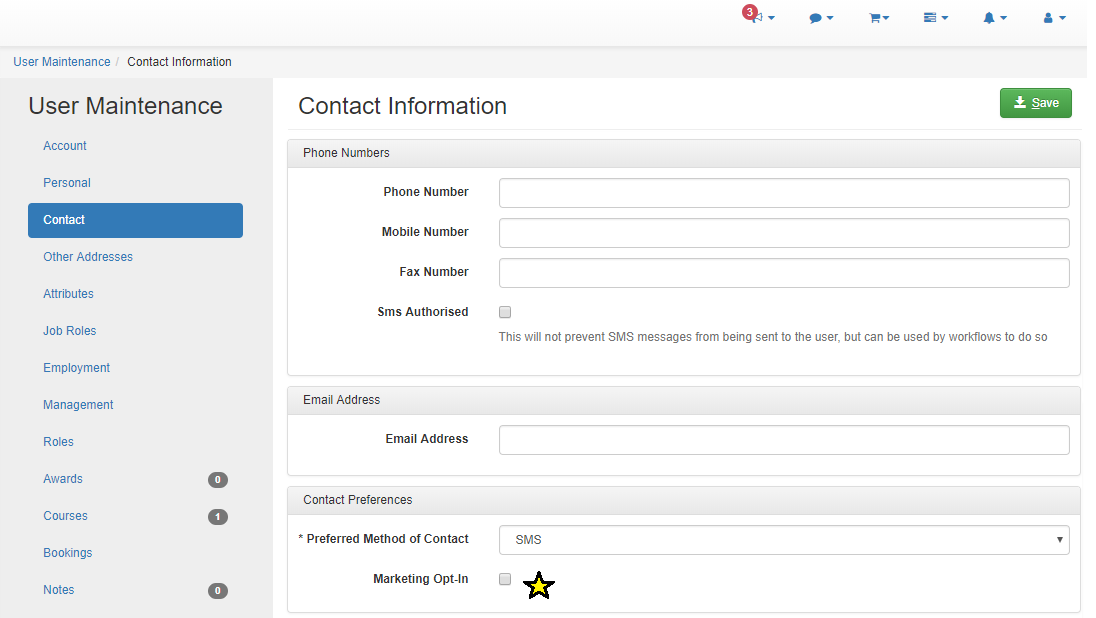
The Marketing Opt-In field is an available field in your DataGrids which means you can also mass update marketing preferences.
Define which eCampaigns Types should be considered as marketing
When setting up your eCampaign Types, you now have the ability to check if the emails within this category will fall under marketing.
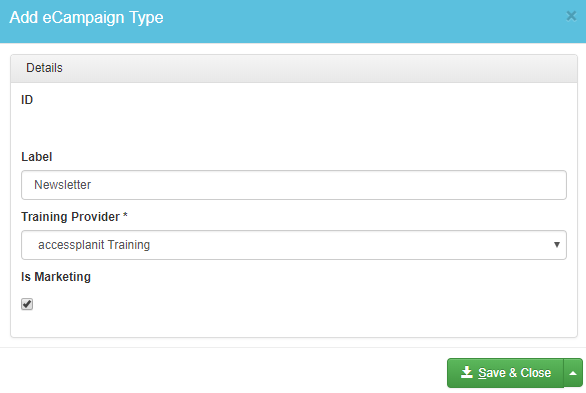
When an eCampaign with the type of marketing (or if a type is not set) is sent, the opt-in list will be applied and an Unsubscribe link will automatically be injected. You can define the eCampaign Type when creating an eCampaign Email.
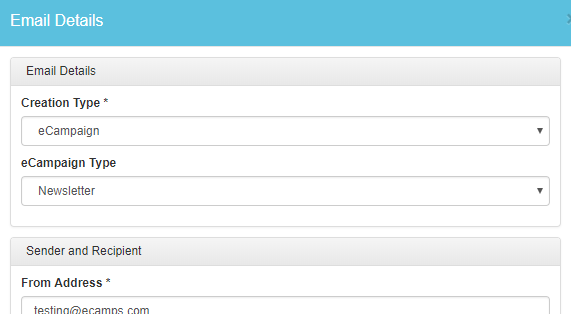
Use opt-in field when performing data imports
When importing data using the Import Tool, you can now define a User's existing marketing preferences which will be applied to all system communications defined as marketing.
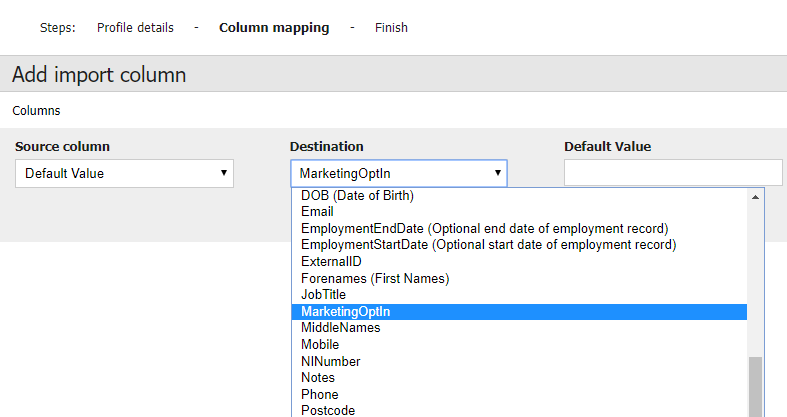
Allow contacts to manage their subscription preferences
Each time you send a marketing communication, the recipient will be presented with the ability to manage their email preferences. They can access this by selecting the Unsubscribe link in the footer of the email. They are presented with the options to opt-in to all marketing, to unsubscribe from all marketing or to define the email lists they want to be subscribed to (this list is populated from the eCampaign Types that you define).
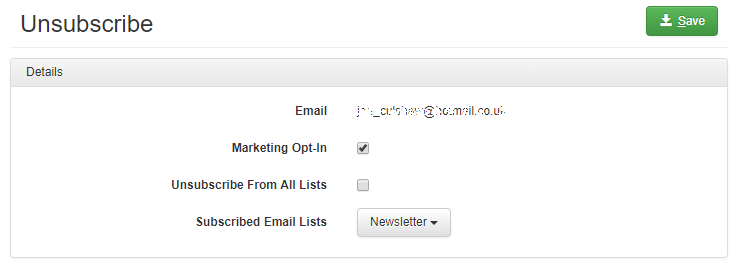
Recipients can choose to stay subscribed to specific email lists by selecting these from the Subscribed Email Lists drop down box, alternatively they can choose to unsubscribe from all lists. They can also opt-out of all marketing communications (which would include eCampaigns without an assigned eCampaign Type).
Allow delegates to update marketing preferences in the Learner Portal
Delegates now have the option to change their marketing opt-in preferences within the Learner Portal.
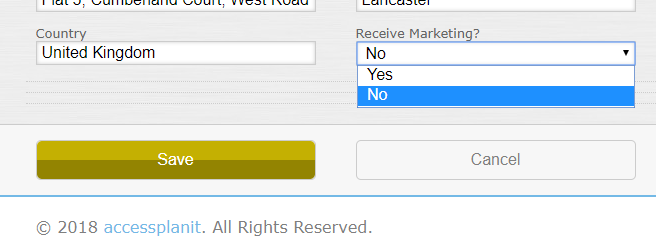
Allow system users to update their marketing opt-in preference
System users can update their marketing opt-in preference in the My Details area.
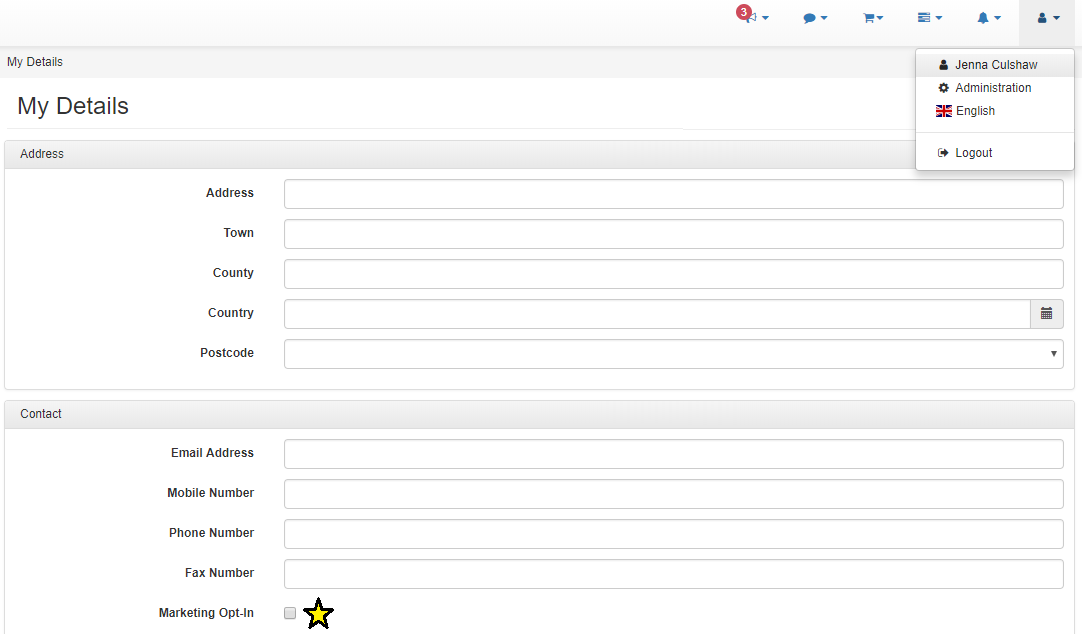
Updates to password security
To ensure that your system remains secure, we’ve updated the password policy and procedures to prevent unauthorised access. The following updates strengthen your data security further:
- New passwords will no longer be generated within the system; passwords must be reset via the emailed link
- Stronger encryption for all stored passwords has been applied
Note: This won’t affect the way you and your delegates log in to the system.
Other ways the accessplanit system can help you towards GDPR compliance
Check out our other resources on GDPR compliance: