Resources are items that a Training Provider has access to for assigning to Courses. Typical Resources include Venues, Trainers, equipment, and catering options. You can assign Resources to a Course Template as requirements, which will then be carried through when a Course Date is scheduled.
Here is a video giving you a quick overview of Resources on accessplanit:
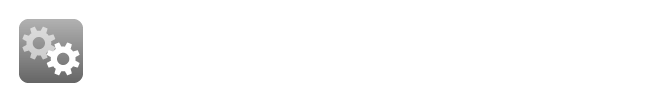
Where to find the Resources area
The Resources DataGrid and Calendar are available in the left-hand menu.
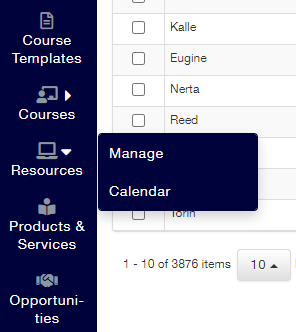
Information stored against a Resource
The information you can store about a Resource can be seen below:
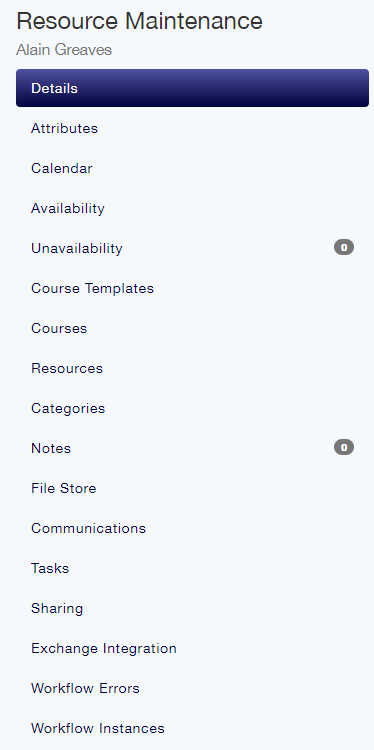
Details: Here is where you can store the basic details of a Resource, including the cost, quantity, address (if a Venue), mapped user (if a Trainer), and the level of My Teaching access they have (if a Trainer).
Attributes: You can add information about a Resource that does not fit in any other area here. Attributes can't be displayed in a DataGrid, or used in Workflow rules; however they can be useful for reporting purposes.
Calendar: This is the Calendar for this particular Resource, and it will show any courses that it is required for, and any unavailability (if a Trainer has a holiday booked, Bank Holidays, etc.)
Availability: Here is where you can set which days and times a Resource is available for. If you leave all of these fields blank, the Resource has the default of being available all day every day.
Unavailability: You can add, edit and view any Unavailability for a Resource here, including start date/time, end date/time, a reason and description. You can customise the list of Unavailability reasons in the Administration area, in Custom List Items.
Course Templates: This is a list of Course Templates that are associated with this Resource.
Courses: This is a list of Courses that this Resource is attached to.
Resources: This is a list of of other Resources that are associated with this Resource.
Categories: This is a list of Categories that are associated with this Resource.
Notes: Here, you can add, edit, and view Notes related to the Resource.
File Store: Here, you can add, edit, and view any files related to the Resource.
Communications: Here, you can view any Communications that have been sent out related to the Resource.
Tasks: Here, you can add, edit, and view any Tasks related to the Resource. You can find more information about Tasks /wiki/spaces/HG/pages/83394765.
Sharing: This is a list of Account Groups and Accounts that this Resource is shared between.
Exchange Integration: Here, you can sync a Resource's calendar with an Exchange Calendar that already exists. You can find more information about Exchange Integration here.
Workflow Errors & Instances: This section is for tracking how many Workflows this Resource record has triggered, and if there have been any errors.
You can read the full help guide page for Resources here.