25th May 2020
Our latest update will be applied to your live system w/c 25th May
25th May Features
Automatic Translation updates
We have improved the way that your system picks up automatic translations.
The translation tool has been expanded to include more text from your system (including page labels and pop-up messages), and is now much more intelligent in determining what text should not be translated. This includes dates, numbers, and any text you enter yourselves (such as venue addresses, user names and course titles).
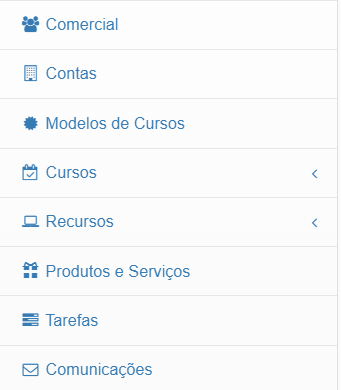
It’s important to note that any in-line edits that you have already made within your system will be unaffected, you will not need to make these changes again.
Translation Dynamic Edit updates
The dynamic edit tool has been updated to be much easier to use, with new additional features!
To access your translation editor, first open the language selection option from the top right of your system
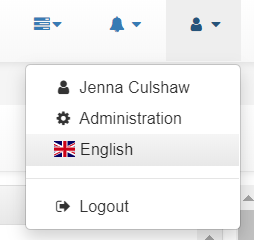
Select the language that you would like to edit, tick the 'Dynamic Edit Mode Enabled' option, and click OK
(please note the edit mode is not available for English)
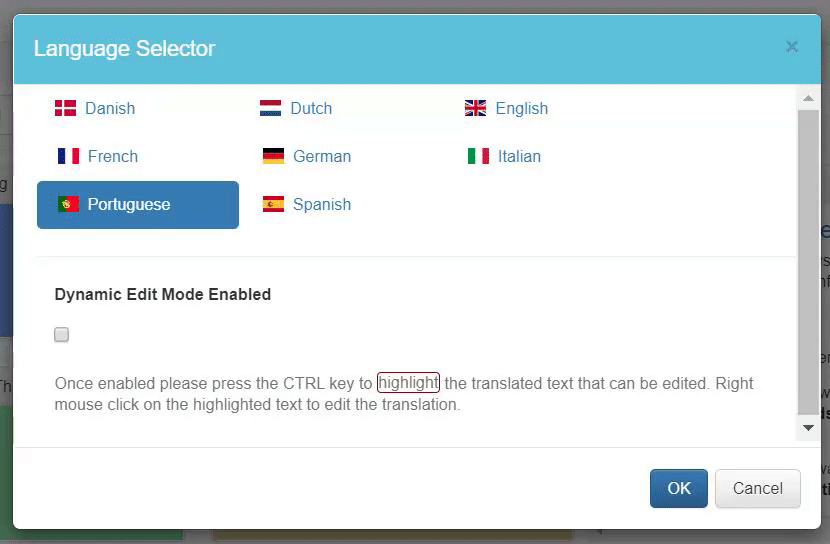
You will be taken back into your system with your selected language applied.
To enter the edit mode, simply tab the Ctrl button on your keyboard, and every word/phrase that you can edit will be captured in a red outline.
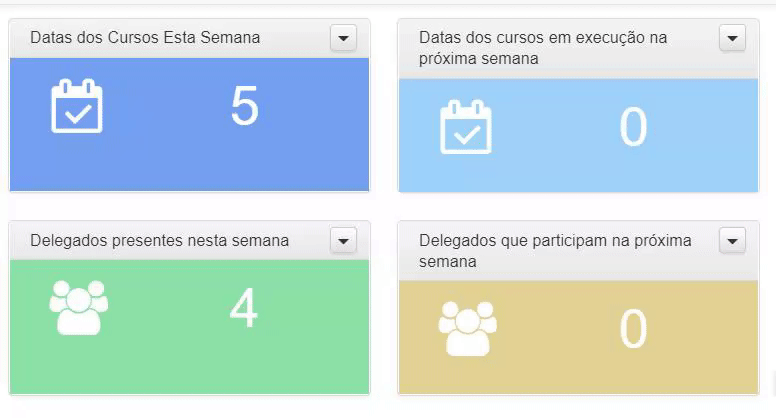
To edit a translation, just right-click on any text with a red outline and update the text
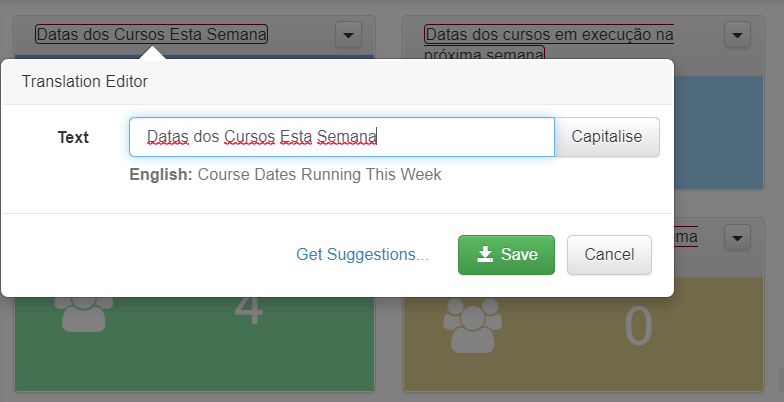
You can now also get quick suggestions for the translated text from Google, Bing and Amazon by clicking on the 'Get Suggestions...' link, simply tap on the suggestion that you would like to apply and it will auto-full as the translation text for you
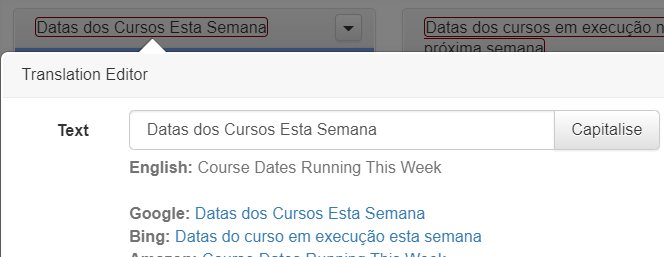
Click Save, and your change will be applied to this word/phrase throughout your system for all users!
If you would like any support with any of the new features or changes please get in touch with our Helpdesk Team.
If you have any ideas of how we can improve the product further, please log these on our Product Suggestions Portal.