The 10th December release includes three major changes and improvements to your accessplanit system, along with some several smaller changes:
- My Teaching updates for your trainers
- Opportunities updates
- Interface changes
Take a look through this page, or watch through the video to find out what is new in your accessplanit system
My Teaching - Marking Course & Delegate Status
Trainers can very quickly mark course & delegate status on their courses
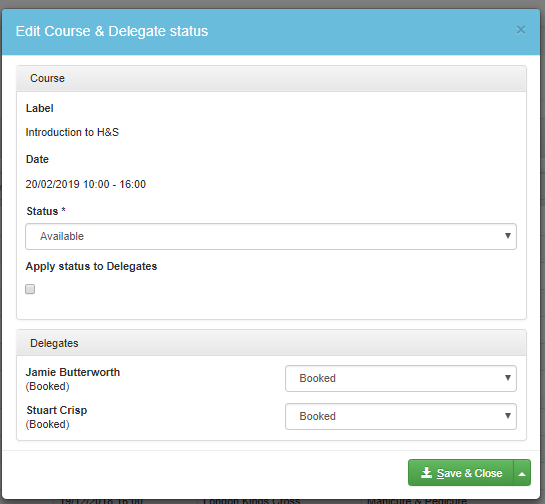
My Teaching - Access Course Notes
Trainers can access Notes that you log against your Courses
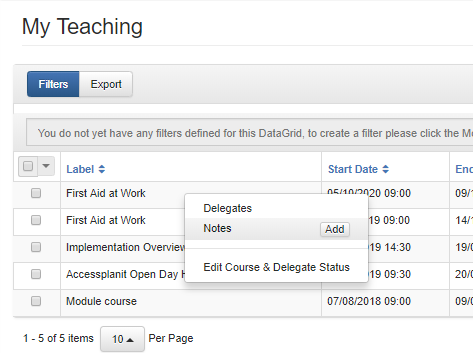
You can decide per Note if your trainer should be able to access it:
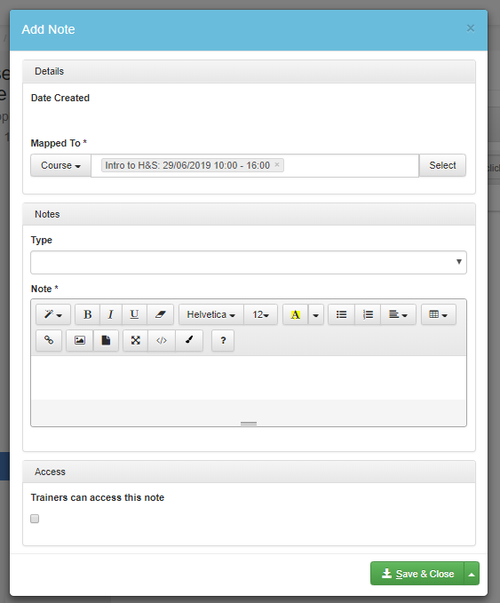
And also define which trainers can access course notes!
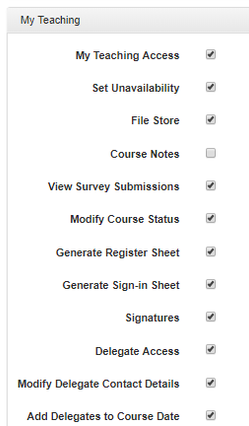
My Teaching - Change Default Calendar View
Trainers can now save their favourite calendar mode (i.e. in the month view) and change the details that are included on the calendar item as they now have access to a limited 'Advanced' option at the top right of their calendar
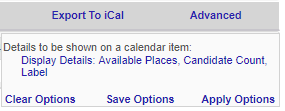
The Opportunities form has had several changes made to it to make it much quicker and easier to complete!
- Two new fields Description & Contact Details
- Restructured the form to move the most used fields to to the top
- Auto populated 'Assigned to' and 'Initiated by' user

Opportunities - Manage all Sales Stages
All Sales Stages can be accessed via the Custom List Items page, so you can rename these and delete those that you do not need
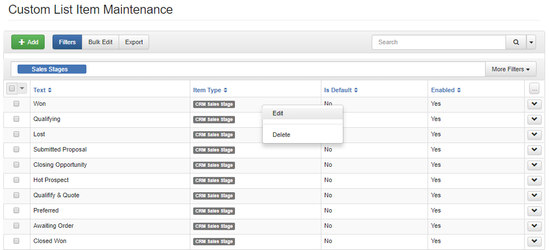
Opportunities - New Merge Field for Sending Quotes
A new merge field has been created which will allow you to send a summary of the Opportunity Items, this allows you to send quotations!
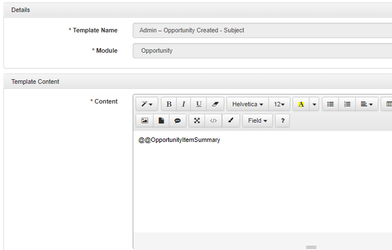
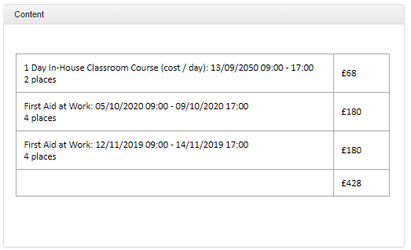
Interface - Save before Closing Reminder
If you click to leave a page without saving, you will now be prompted to make sure that you won't lose any work
This applies to forms and pop-up windows where you can enter information, such as the user form:
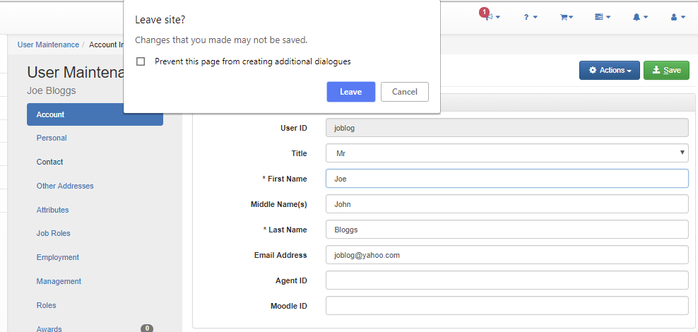
Interface - Loading Bar
When updating a lot of records on a DataGrid (usually with a bulk edit) you will now be shown a loading bar so that you know how much progress has been made with your update
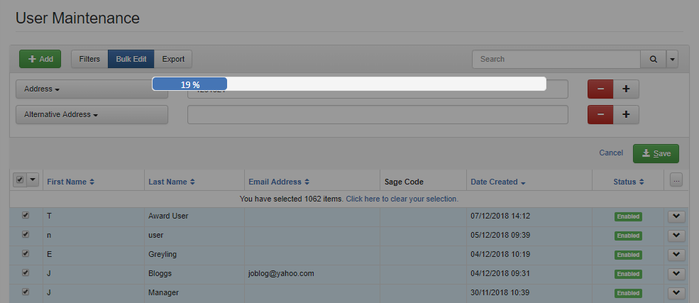
Interface - Loading Page
When a DataGrid is loading, you will now see a loading page to let you know that the system is working on loading
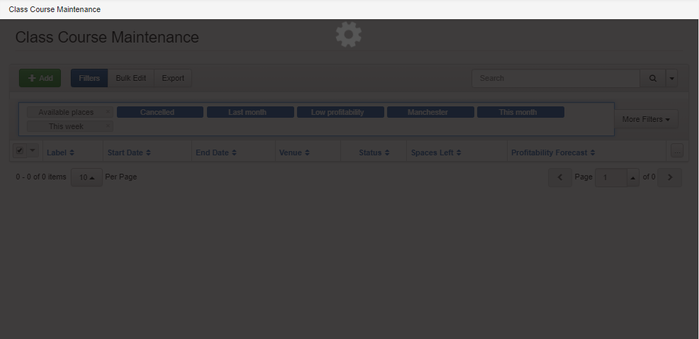
Sharing Filters
You can now share your filters with other administrators
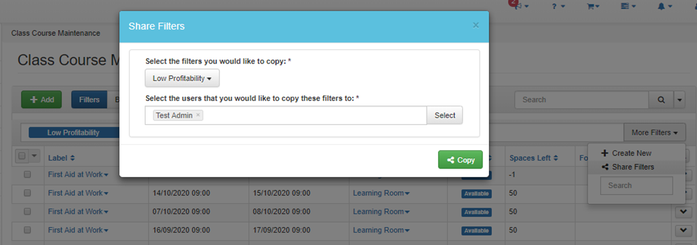
Search for Filters
You can use the new search box to quickly find and select filters from the More Filters list
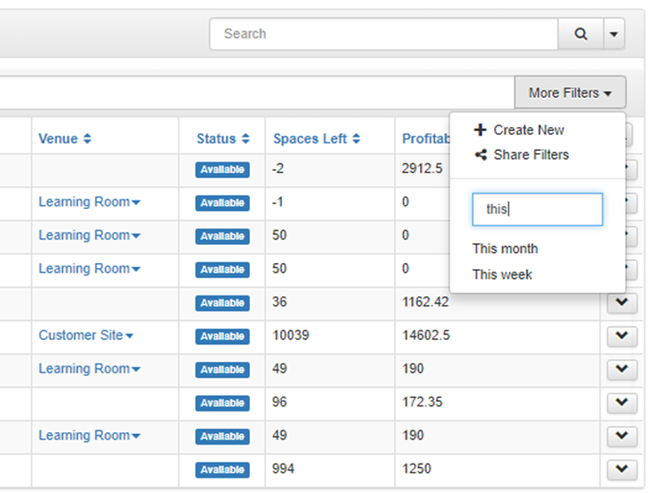
Venue Details in Learner Portal
Venue information is now accessible in the Learner Portal for classroom courses
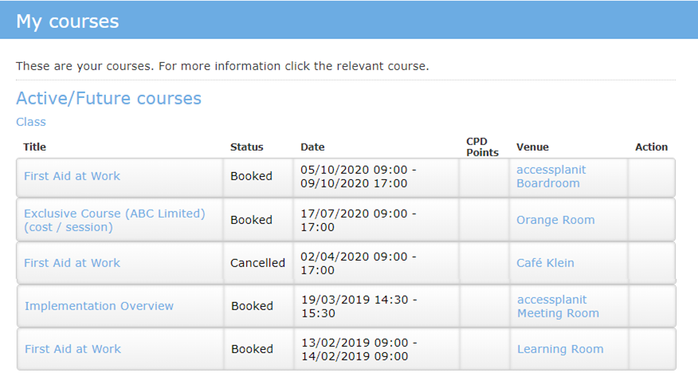
Overbooking Placeholder Warning
Your system will now warn you if you exceed the number of available places on a course by manually adding a placeholder
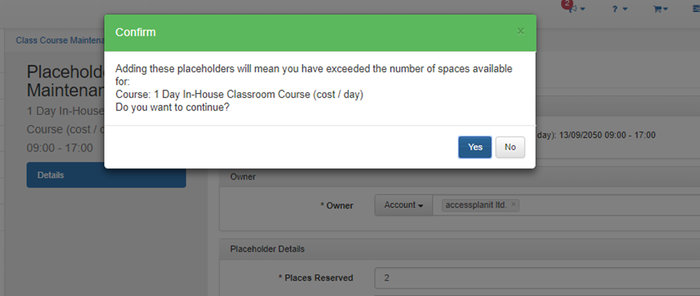
Cancelling Sessional Delegates
You can cancel sessional delegates via the context menu option on the DataGrid
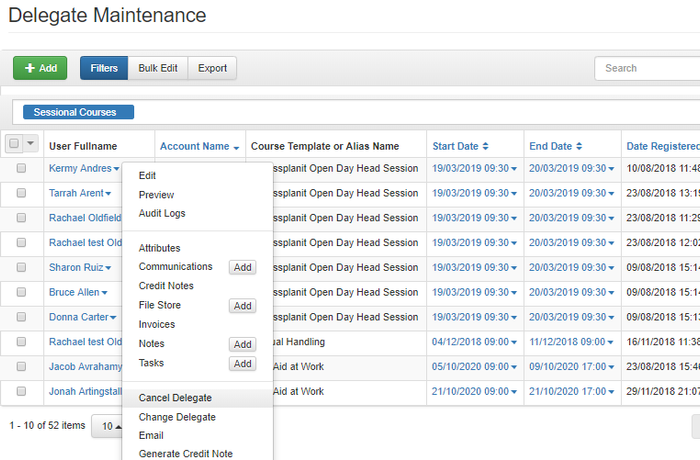
If you would like any support with any of the new features or changes please get in touch with our Helpdesk Team.
If you have any ideas of how we can improve the product further, please log these on our Product Suggestions Portal.