It is that time again! Our latest major update will be applied to your system w/c 11th March with some very exciting new features.
Take a look through this page, or watch through our release notes video to find out what is new in your accessplanit system.
Tasks Board
Keeping track of your course tasks, customer tasks and general admin tasks while completing the day-to-day can be a nightmare!
This is why we have created your new Tasks Board within your accessplanit system 🎉
- An instant view the status of your own tasks
- Drag-and-drop your tasks to quickly update their status
- Click to edit, reassign and update your tasks
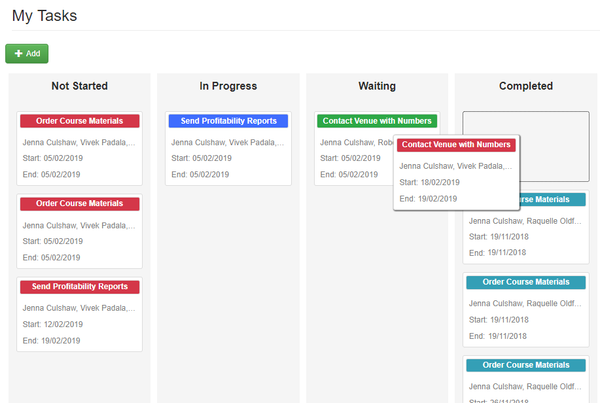
We have detailed everything that you can do within your new Tasks Board within the Tasks page here.
If you would like to jump right in and start using it, just hit the toggle button at the top of your Tasks page!
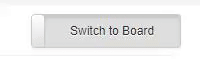
Advertised Course Date Range
If you have ever hoped for a bit more flexibility with when your courses are advertised you can now specify per course when they are available to book!
This date range applies to your website feed, the Portal Course Search and the Manager View, giving you much more control over when your customers and end-users get visibility of your courses and can make bookings. While as administrators, you will still be able to add bookings whenever you like 
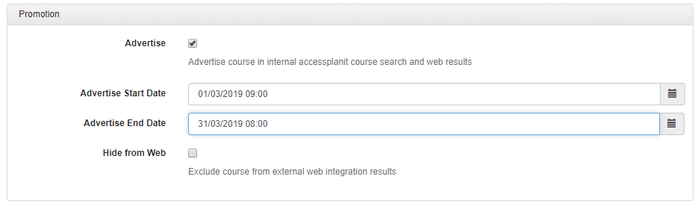
To save you some time, you can import these new dates onto your courses via the Import Tool, please get in touch with our helpdesk team if you would like any help with this!
Improvement to Impersonating Users
The Impersonate User tool is really helpful for finding out how your system looks to other people. For example when you're supporting your customers with questions, or taking a look at what your trainers are able to see and do.
Once you have finished impersonating, you will now be able to log back in as yourself rather than logging out entirely, this is a real time saver!

Users & Accounts API Feed Module
This year at accessplanit we're having a big focus on making your system as 'connectable' as possible!
We want to reduce the amount of double entry, the risk of human error and ease the frustration of managing multiple systems that we know many of our customers deal with.
One of the main steps we're taking towards this is developing API Feeds for the key areas of the system, these API Feeds can be used to connect to your accessplanit system to other systems to read data, update data and create more data in real-time!
To put that into context; the Users & Accounts API Feed could be used to connect your accessplanit system to your CRM system to sync your customer contacts, or your HR system to sync your employees; your users and account information would be shared and updated in your accessplanit alongside your other system.
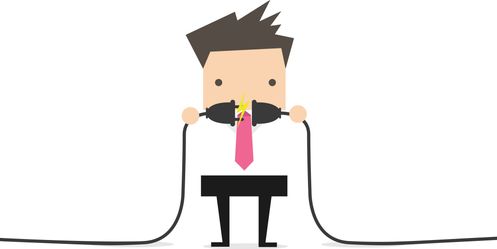
If you think that this module could benefit you, please get in touch with your CSM!
You can read more about the module in the dedicated help page
Opportunity Booking Link with Cost
In our last release (w/c 28th Jan) we announced the new booking link for Opportunities, this link lets your customers book all of the courses in their enquiry directly from their email.
In this release, we have gone one step further! Any cost overrides that you apply to your Opportunity Items will also be included for your customers via their booking link, alongside the quantity.
This is a great way to provide your customers & prospects with special rates to encourage those bookings!
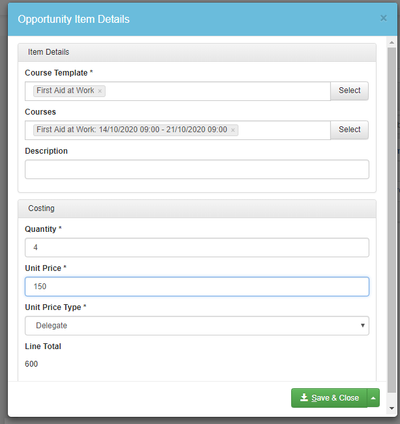
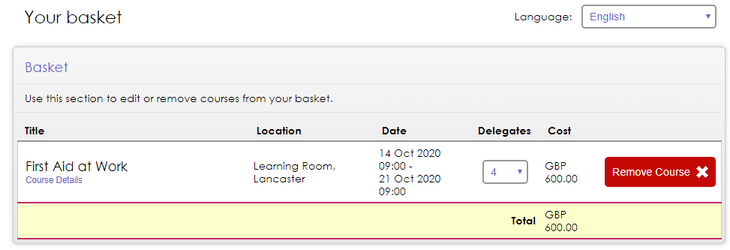
ELearning Plan Merge Field
If you offer eLearning bundles or plans then we have a new merge field treat for you!
You can now include a link to every eLearning course within a plan to your delegates in one email
Not only is this a bit of peace of mind for you, but your delegates also now have a one-stop shop for accessing and launching their eLearning courses rather than sifting through lots of emails!
The merge field for this is @@CandidateDirectELearningPlanUrls
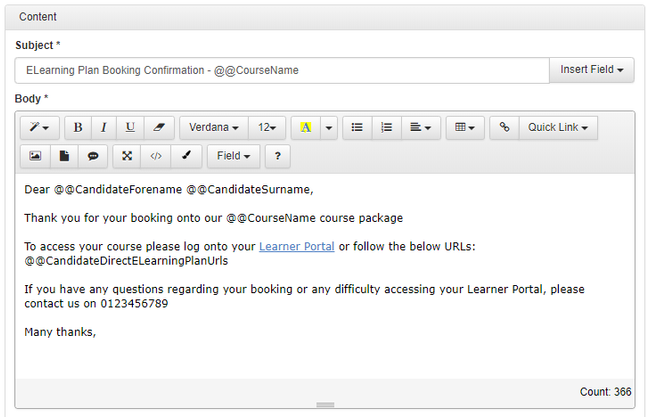
Within the email, this merge field displays a table of the eLearning courses and the launch link for each:
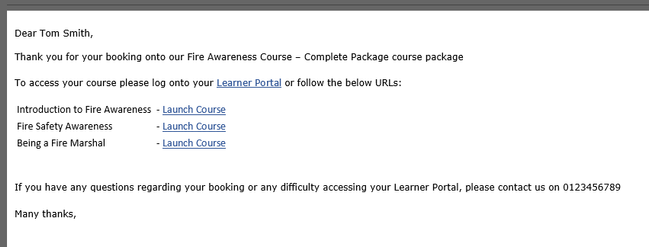
Managers Accessing Active Employees Only
The Manager view within your system has had a dose of Marie Kondo decluttering!
Your managers will now only see users that are actively employed by them, so any users with employment start-dates in the future or employment end-dates in the past will be hidden from their view, making it easier for them to navigate around their employees, their compliance, and their upcoming courses.
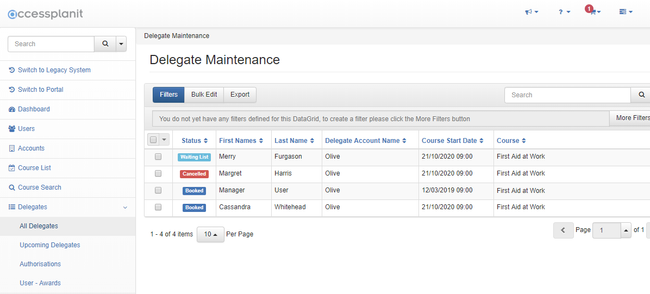
There is a brand new option available for your Shopping Basket for capturing an additional reference number per booking.
If you would like this option adding into your Shopping Basket please get in touch with your CSM!
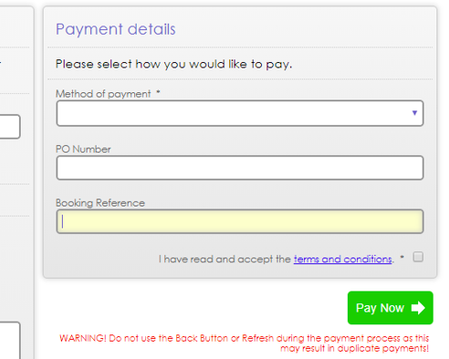
If you would like any support with any of the new features or changes please get in touch with our Helpdesk Team.
If you have any ideas of how we can improve the product further, please log these on our Product Suggestions Portal.