Placeholder is very similar to a Delegate insofar as they take up places on your courses, and are booked and billed in the same way. However, unlike Delegates, Placeholders do not have a named Delegate assigned to them. Instead, they are a place that has been booked that will be assigned to a User at a later date.
Placeholder bookings are commonly used on In-House courses, where a company books a number of places on the course, but does not state who will be attending. Reserving the places on a course using a Placeholder booking means that Communications such as 'Booking Confirmations' and 'Course Cancellation' emails can be sent to a single Booker Email Address, rather than sending an email per Delegate space.
For instructions on how to add, cancel and manage Placeholders, please click here.
Where to find Placeholders
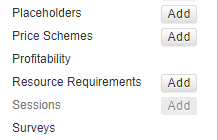
You can view the Placeholders on courses by selecting Placeholders from the context menu on your Class or Web course DataGrid.
Limitations of Placeholders
It is not possible to increase the number of places held by an invoiced Placeholder, whether this has been invoiced and paid or just invoiced. To reserve additional places on the course, a new booking will need to be made.
When you are decreasing the number of places held by a paid for Placeholder, you will get an option to Create Credit Note. Selecting this option will generate a Credit Note for the value of the Delegate place, which will be applied to the Invoice alongside the existing payments. This will log that there is an over-payment on the Invoice. This can be refunded via the transactions on the Invoice.
Transferring Placeholders
The transfer option is available on sessional courses, however for Placeholders, this is only if they haven't been invoiced/paid for. Instead, these Placeholders should be cancelled, and then re-booked onto the new course.
Cancelling Placeholders
Cancelling Placeholders is a little different to normal Delegate cancellations, and the way in which they are cancelled depends on whether or not the Placeholder is assigned, and whether you want to cancel all or only some of the Placeholders.
To learn how to cancel Placeholders, click here.
For a breakdown on how invoices are affected by Placeholder cancellations, click here.