Versions Compared
Key
- This line was added.
- This line was removed.
- Formatting was changed.
| Live Search | ||||||||
|---|---|---|---|---|---|---|---|---|
|
The Report Writer is a very powerful tool which allows you to report directly from accessplanit's database. You can build up the structure of the Report yourself, or manipulate existing Reports to flexibly report on your data.
You must be within the Advanced band or higher to use Report Writer as this is a chargeable module/integration, please speak to your CSM if you are unsure.
To learn how to use Report Writer, click here.
Where to find Report Writer
The Report Writer is available in the left-hand menu.
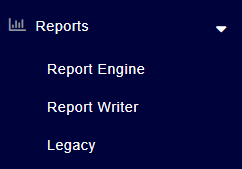
The Report Writer is currently only available to Administrators who have a Report Writer licence. Speak to your Customer Success Manager to find out more about Report Writer licences.
What is Report Writer?
Report Writer Reports are made up of Fields (i.e. candidate forenameDelegate Name, Resource idID, Invoice valueAmount) which are pulled from Data Sources (database tables and views).
When building a Report, you first need to determine which Data Sources you need to include. You can then select which Fields from these Data Sources you’d like to display to create the Report or create a chartChart. You can then add Filters to the Report to restrict the results i.e. only show results relating to Course A.
You can use this tool to select the specific database fields to be included in your Reports.
You can format these the columns of your report with format types and colours, filter your Report to only include the information you need, and schedule your Report to send automatically.
To get the most of the Report Writer we recommend that you start small by manipulating existing Reports. This will give you a good feel for where the data is stored within accessplanit before you begin to create your own from scratch.
Report Writer access is an add-on to the standardAdministrator standard Training Administrator role; this can either be a 'Read Only' access where the Administrator can only view existing Report Writer Reports, or it can be 'Read/Write' access where the Administrator can view/edit existing Reports and create their own from scratch.
Report Writer access allows an Administrator to Report on accessplanit's entire database. This means that any permission restrictions assigned to this User within the platform (for example the admin can only view one Training Provideror Provider or one Account Group) do not apply to Reports they view and create within the Report Writer tool, and they will be able to view and Report report on all coursesCourses, Users and Accounts.
Building your reports using Report Writer
If you would like to learn more about building your own reports with Report Writer and which sections of the designer control what, please use our tree below:
| Page Tree | ||
|---|---|---|
|
What pre-built reports are available?
Each of the pre-built Reports available in accessplanit are categorised which makes them easier to identify.
These categories include Bookings, Courses, Finance and Resources.
While saving a new Report, or 'Save As' an existing Report you are able to create additional categories.
Here is a list of each Report that is already available within accessplanit:
Report | Report Description |
|---|---|
| Awards | |
| All awards | This Report lists every Award within accessplanit. It includes the name of the Award, its lifetime, and any exclusivity. |
| Award targets | This Report lists each targeted User Award. |
| Awards completed in the last 30 days | This Report lists all of the completed User Awards form the last thirty days. It includes the name of the User, their Account name, and the passed date grouped by the name of the Award. |
| Awards expiring this month | This Report lists each of the User Awards which are due to expiry in the current month. |
| Missed targets | This Report lists each of the User Awards that have a status of target, and the target date is in the past. |
| Bookings | |
| Bookings in the last 7 days | This Report displays all Placeholder and Delegate bookings made in the last 7 days. It includes the booking ID and date booked, as well as the Delegate or Placeholder ID, and details of the course. |
| Bookings this week | This Pivot Report shows how many bookings have been made on each course per day (Mon, Tue, Wed, Thu, Fri etc.). This Report includes totals. |
| Communications | |
| Communications in the last 7 days | This Report lists each Communication which has been logged in accessplanit in the last 7 days. It includes the body of the Communication along with the date stamp and mapping. |
| Companies | |
| All company details | This Report lists all Accounts within accessplanit. It includes the contact address and phone numbers, alongside the date created. |
| Courses | |
| Attended courses by company | This Report lists each Account that has booked courses with you in the current year and displays the number of Delegates booked per month, per course. This Report does not include transferred and cancelled Delegates. |
| Cancellation by company | This Report lists each cancelled Delegate from courses in the last 90 days grouped by Account name. This Report includes the name of the Delegate, the name and date of the course, and the status of the course. |
| Course viability for upcoming courses | This Report lists each item which contributes towards overall viability figures per course. It includes the type of item (i.e. Delegate), the name of the item, and its viability value. |
| League table | This Report lists each course with course dates running in the current year. It includes the number of course dates scheduled and the number of Delegates set to attend. |
| No attends this week | This Report lists each of the Delegates who did not attend their course in the current week. |
| Number of actual course dates per course | This Report lists each of the courses offered along and the number of times that it has been scheduled. It includes a pie chart. |
| Upcoming courses | The Report lists each of the courses running in the next 90 days. It includes the course name and alias, along with the course status, the number of places, and the number of remaining places. |
| Upcoming courses and candidate numbers | The Report lists each of the courses running in the next 90 days with Delegates. It includes the course name and alias, alongside the course status, the number of places, and the number of remaining places, as well as a pivot of the number of Delegates per status (i.e. booked, completed). |
| Finance | |
| Course viability summary for upcoming courses | This Report lists each course running in the next 90 days, including the forecast viability and the forecast tax. |
| Customer terms | This Report displays all custom customer terms that you have assigned to Accounts within accessplanit. This includes any custom Invoice terms, credit limits, and mandatory PO numbers. |
| Discount list | This Report lists each Discount configured in the platform along with some basic details. |
| Discount usage this year | This Report lists each Discount that has been used within accessplanit along with a total amount. This Report includes a detail table where the uses are detailed. |
| Invoice list | This Report displays all outstanding Invoices generated in the current year, it includes the Invoice reference, the target's details, the date due, and the PO number. |
| Invoiced payment types | This Report lists each invoice and the payment type used for its transaction(s). It includes a pie chart to show the most commonly used payment methods. |
| Overdue Invoices | This Report lists each Iinvoice that is outstanding with a due date in the past. It includes the Invoice reference, the amount, and the target's details grouped by month due. |
| Payments received | This Report lists the transactions processed through accessplanit in the last 30 days. It includes the transaction ID, who processed it and the date processed. The pie chart within this Report shows the portion of payments made with each transaction method. |
| Upcoming courses with overdue Invoices | This Report lists each of the Invoices which are outstanding and relate to courses happening in the next 90 days. |
| Notes | |
| Candidate notes for upcoming courses | This Report displays all Notes relating to a Delegate, such as automatic Notes for transfers and manually added Admin Notes. This Report includes the name of the course and date, and the content of the Note. |
| Notes created in the last 7 days | This Report displays all notes created in the last 7 days. It includes the content of the Note, the User who logged it, and the date that it was logged. |
| Resources | |
| Number of course dates by resource | This Report lists each Resource by Resource Type, displaying the number of courses that each has been assigned to. |
| Resource schedule | This Report lists each of the courses each Resource is assigned to in the future, grouped by Resource.This Report includes the name and date of the course. |
| Sales | |
| Customer last purchase | This Report lists the most recent Invoice details per customer. |
| Invoiced sales by month | This Report displays the number of Invoices and total value of Invoices per year-month. This Report includes a bar chart to track trends. |
| Recent purchases | This Report lists Invoices generated in the last 90 days that are targeted to an Account (not a User). It lists the items on the Invoice, and its value. |
| Sales by course | This Report displays the total Income per course. This Report includes a pie chart for easy comparison between the courses. |
| Sales by customer | This Report displays the sum of the Income and credits per customers. |
| Tasks | |
| Tasks completed within the last 7 days | This Report lists each of the Tasks that have been marked as completed by an administrator in the last 7 days. |
| Tasks due in the next 7 days | This Report lists each Task that is due to be completed in the next 7 days, including the assignee, the subject, and the mapped object. |
| Tasks overdue | This Report lists each Task that should have been completed in the past, but does not have a status of completed. It displays the name of the Task, the current status, and the date that it was due, grouped by assignee. |
| Users | |
| Active Users today | This Report displays the number of log ons, and unique log ins for today. Below this table is a list of each log on including the User's name, Account, and time logged in. |
| New Users created in the last 7 days and their last course date booked | This Report lists each User created in the last 7 days, including their name and Account, plus the details of any courses they have been booked onto. |
| New Users in the last 30 days | This Report lists each User created in the last 30 days. It includes their name, email address, the date that they were created, and the Account that they are assigned to. |
| User details | This Report lists each User within the platform and can be filtered by Account and User type. This Report includes the name of the User, their address, and contact details. |
On this page:
| Table of Contents |
|---|