Versions Compared
Key
- This line was added.
- This line was removed.
- Formatting was changed.
| Live Search | ||||||||
|---|---|---|---|---|---|---|---|---|
|
The Course Calendar offers an alternative way to view and schedule both class and web courses within your systemplatform. This area has the same functionality as the other Courses Management areas, but rather than displaying your courses within a DataGrid instead displays them , courses are shown chronologically in a calendar format instead.
To learn how to use different features of the Course Calendar, click here.
Viewing courses in the Course Calendar
The Course Calendar displays the dates when course dates have been set. You can view this in month view, week view, and day view, as well as a timeline view.
You can also add advanced filters, in case you only want to view certain courses, as well as being able to hide head/child courses from a sessional course.Image Removed
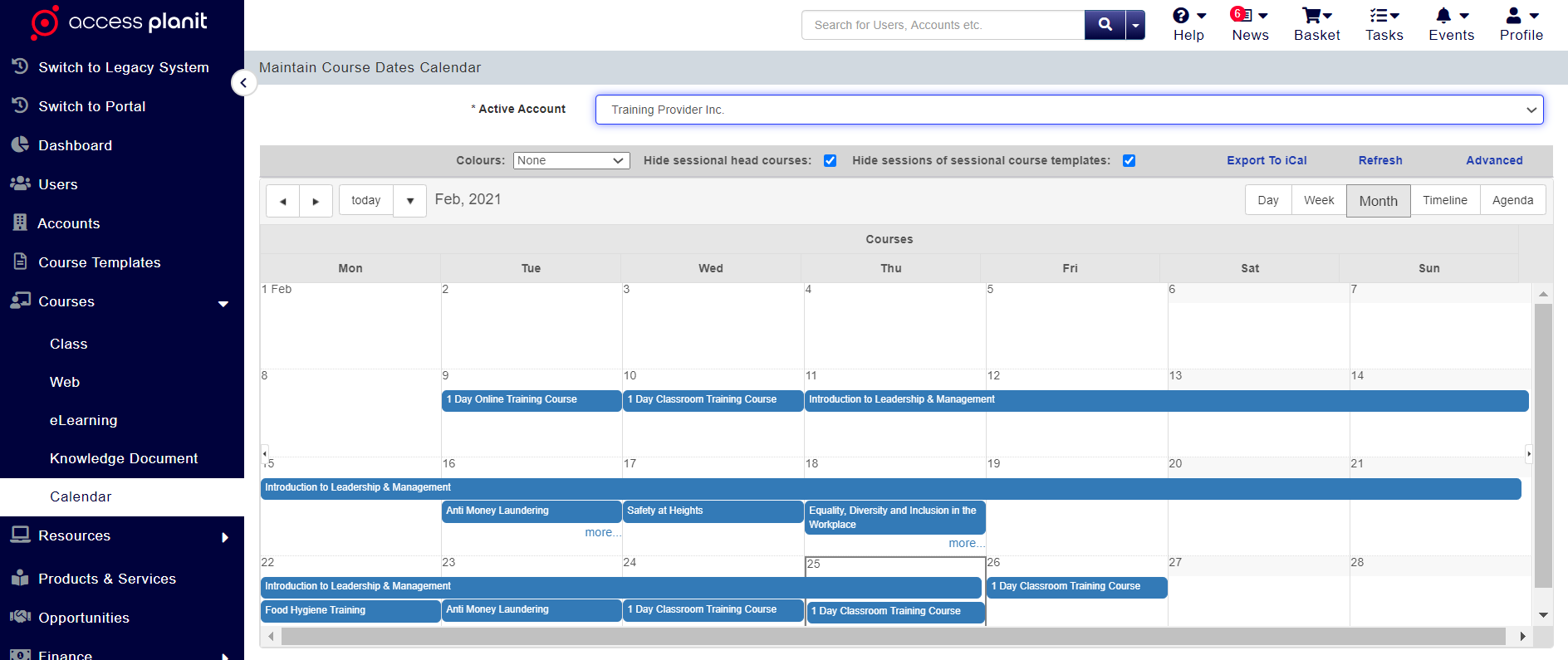 Image Added
Image Added
The Course Calendar can be configured to show courses planned for a specific day, week, or month. You can also export the Course Calendar to be used in an external calendar.
Public Link
This link allows anyone to view the calendar via a public link that you can send them. You can also put this link in Dashboard using a Web Gadget to show the Calendar in other users' Dashboards. You can read more on Dashboards here.
On this page:
| Table of Contents |
|---|