Versions Compared
Key
- This line was added.
- This line was removed.
- Formatting was changed.
Live Search spaceKey HG additional page excerpt placeholder Search for a solution type page
The Email Logs store information about all of the Emails that have left your system platform. It allows you to examine email content, time stamps, and attachment details. Here, you can also resend emails to the same recipient or to an email address of your choice.
If you are having issues with an email you have sent, or emails in general, please visit this related Troubleshooting page.
To learn how to use the Email Logs, click here.
Where to find Email Logs
Click on the User Icon at the top right hand side of the system platform and select Administration:Image Removed
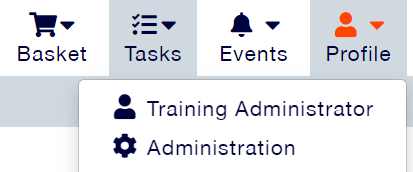 Image Added
Image Added
Within this page, click the menu option Email Logs: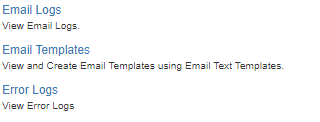 Image Removed
Image Removed
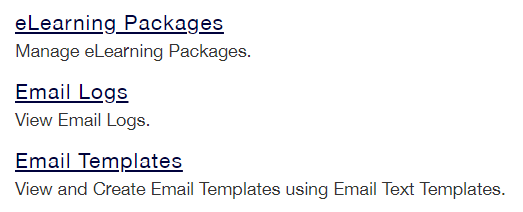 Image Added
Image Added
What is stored in the Email Logs?
Within the Email Logs, the following information is stored about each email:
- ID
- Sender User ID (if the email was not an automatically generated email, the user who manually triggered it will have their User ID listed here)
- From
- To
- Cc
- Bcc
- Date Created
- Date Sent
- Attachments
- Subject
- Body
On this page:
| Table of Contents |
|---|