Versions Compared
Key
- This line was added.
- This line was removed.
- Formatting was changed.
| Live Search | ||||||||
|---|---|---|---|---|---|---|---|---|
|
Setting up Barclays ePDQ for use with
youraccessplanit
SystemThe following details are required to link your Barclays ePDQ account to your accessplanit system platform:
- Merchant Name
- PSPID
- Username
- Password
- Algorithm Type
- SHA-IN Pass Phrase
The username provided to these settings must be set up within your Barclays configurations as a 'Special User for API', which can be found within the ePDQ control panel > Configuration > Users
You will need to set the following URLs within your Barclays configuration settings:
Transaction Feedback/Post URL: https://yoursystemnamehere[yourplatformnamehere].accessplanit.com/accessplan/ipnhandler.axd
Allowed URL: https://yoursystemnamehere[yourplatformnamehere].accessplanit.com/accessplan/
- To add these details into your system platform go to Administration > Account Finance Options:
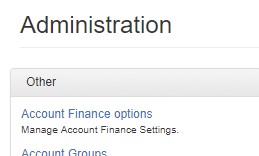 Image Removed
Image Removed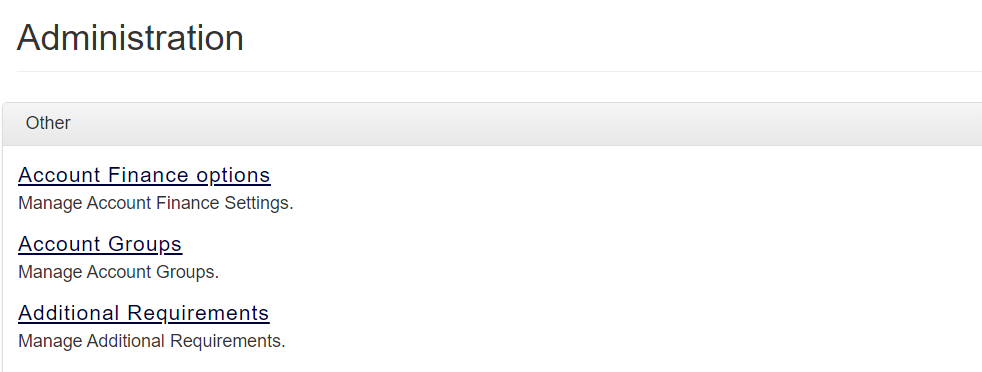 Image Added
Image Added - Make sure that you have the right Training Provider selected within the top drop-down box. If you have multiple Training Providers that require Barclays configuring you will need to go through this process for each Provider.
- Scroll down to the Payment Methods section of this page and ensure that Barclays ePDQ Remote is ticked. If you cannot see this option please get in touch with your CSM Customer Success Manager, or the helpdesk team Customer Support Team at accessplanit.
- Select which Card Types you support from this section.
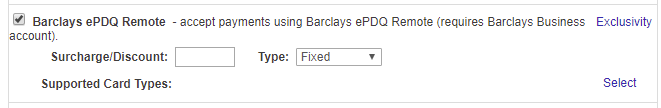
- Scroll down to the Barclays ePDQ Details section and enter your merchant details.
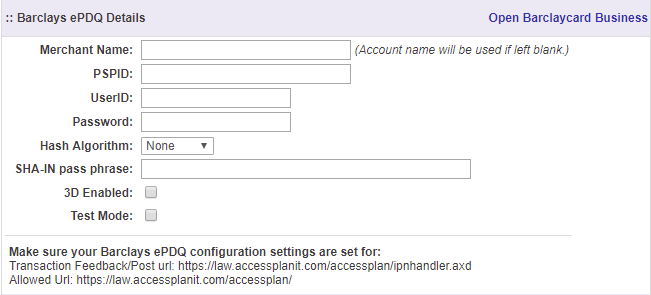
- Click Update to save your details
Barclays ePDQ Requirements
You will need to have a ePDQ - Essential Plus account with Barclays, if you already have an account and you're unsure if it is this type, you can call 0800 61 61 61 to find out and upgrade if necessary, state that you are already a merchant.
You will need to ensure that you have the following two options applied to your Barclays Account:
- DirectLink (New Payments).
- DirectLink (Maintenance).
- D3D (Direct Link 3D).
- DMT DirectLink (maintenance) - this is required if you would like to process refunds through your systemplatform.
These can be enabled through the Barclays ePDQ website, by accessing Configurations > Accounts > Your Options.
Please note that there may be charges on these services.
Please follow the below document to complete configuration of your Barclays account for use within your accessplanit system platform (applicable from w/c 26th August):
| View file | ||||
|---|---|---|---|---|
|
On this page:
| Table of Contents |
|---|
