Versions Compared
Key
- This line was added.
- This line was removed.
- Formatting was changed.
| Live Search | ||||||||
|---|---|---|---|---|---|---|---|---|
|
The 17th September includes two main features, and integration and several smaller changes:
- Shopping Basket Interface Updates
- Shopping Basket Branding
- Moodle Integration
Take a look through this page, or watch through the video below to find out what is new in your accessplanit system!
Shopping Basket Updates
We have made several improvements to the Shopping Basket
- Displaying the end date of the courses
- Giving you control of the date format
- A warning message when the Booker hasn’t selected delegates yet
- A Select all option for Sessional courses
- A warning message if the billing recipient is updated
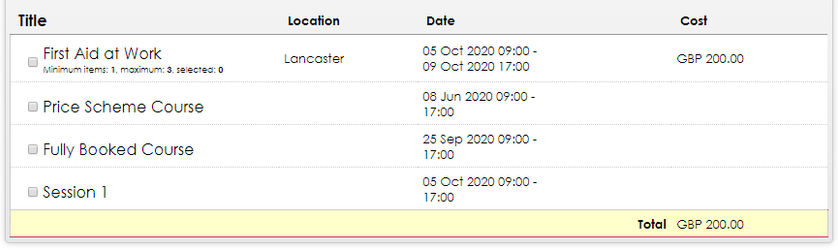
Shopping Basket Branding
You now have access to many customisation options for your Shopping Basket, update the font and colours (and plenty more!) used in the basket to provide your customers with a seamless website > booking process
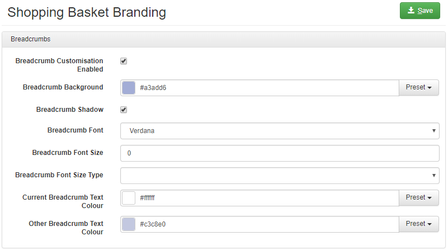
Moodle Integration
Automatically send your new courses, users and delegates to your Moodle VLE with our Moodle Integration module
Access our Moodle helpguide for more information, and speak to your CSM if you are interested in purchasing this Module
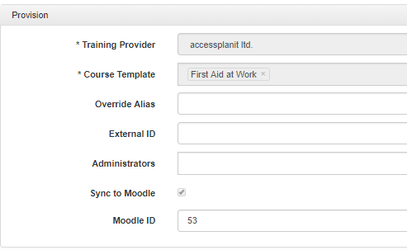
Venue Alias
Venue Aliases allow you to provide a generic, customer-friendly venue name to your customers when they are searching for courses and making bookings
Assigning an alias to a venue overwrites the label of the venue in the website feed and in the shopping basket, this means that you can be very specific with your venues
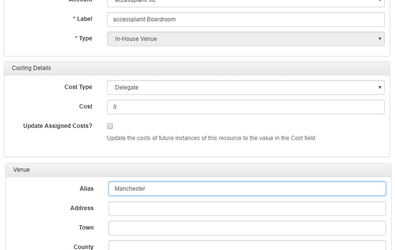
Storing Notes against Course Templates & Awards
You can now store Notes against your Course Templates and Awards
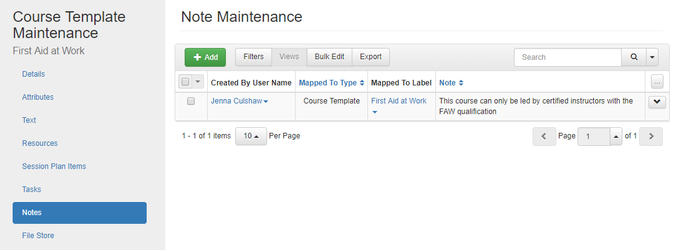
Placeholder Creation
The Placeholder creation window has been updated to use a new interface page
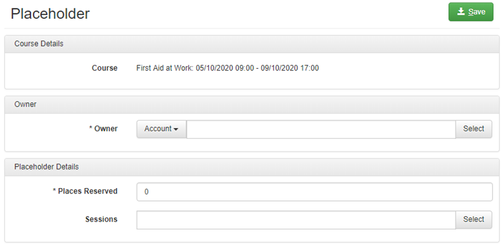
Delete Resource Unavailabilities in the Resource Calendar
You can now delegate resource unavailabilities, such as trainer holidays, meetings, and venue improvements, directly from the Resource Calendar

Trainers Creating Users
Trainers can now create Users via their My Teaching page
Trainers can only add Users to Accounts that already have Users booked onto the specified Course
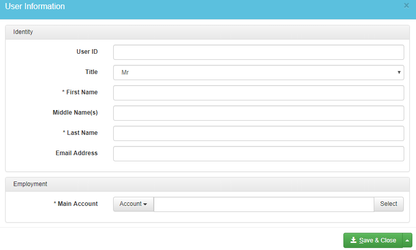
If you would like any support with any of the new features or changes please get in touch with our Helpdesk Team.
If you have any ideas of how we can improve the product further, please log these on our Product Suggestions Portal.
On this page:
| Table of Contents | ||
|---|---|---|
|