Versions Compared
compared with
Key
- This line was added.
- This line was removed.
- Formatting was changed.
| Live Search | ||||||||
|---|---|---|---|---|---|---|---|---|
|
How to add an
E-LearningeLearning course
- Make sure you have either uploaded the E-Learning eLearning package (instructions can be found here) or have the E-Learning eLearning URL noted.
- Navigate to the Course Templates DataGrid and click Add.
Image Removed
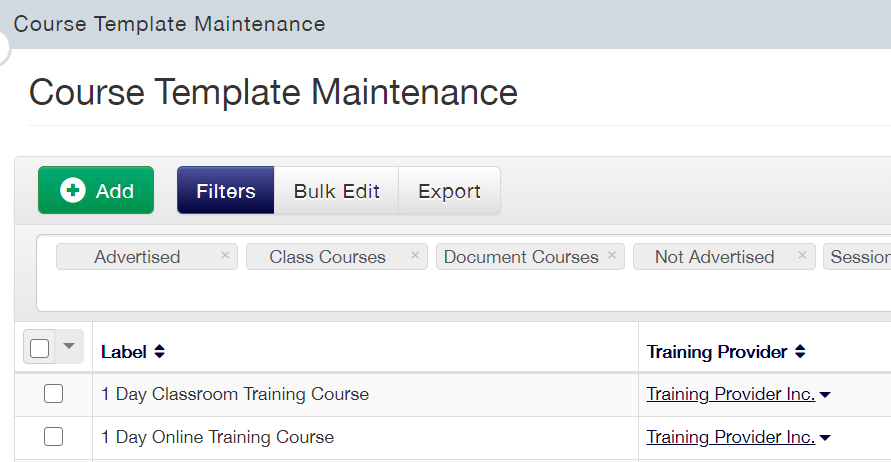 Image Added
Image Added - From the Course Template Type drop down menu select E-LearningeLearning.
Image Removed
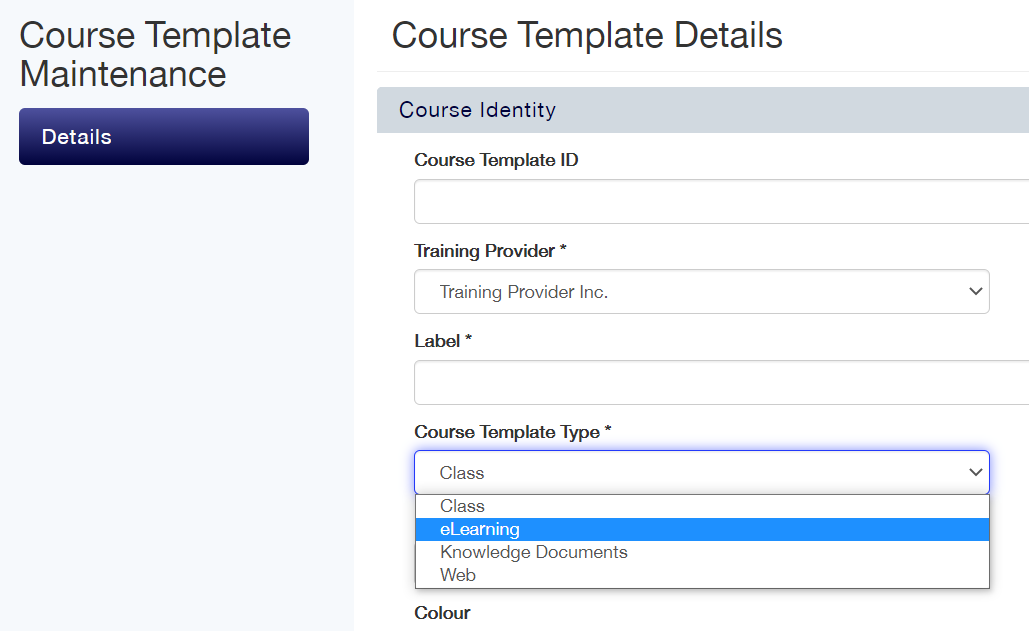 Image Added
Image Added - Fill in the details of the course into the Course Template, such as Label, Cost, etc.
- In the Package section, add the relevant E-Learning eLearning Package or URL to the course. To learn more about E-Learning eLearning Packages, click here.
Image Removed
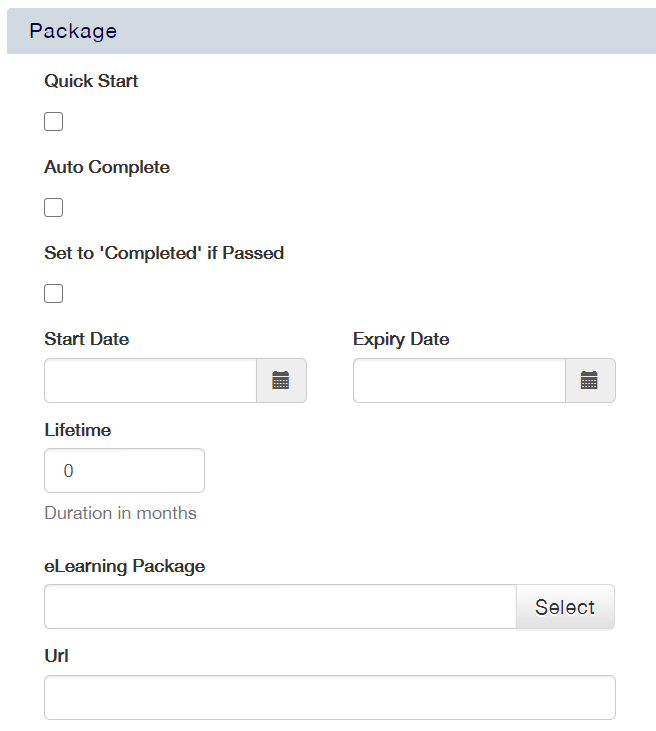 Image Added
Image Added - Press Save.
How to generate a Booking Link for an
E-LearningeLearning course
- Navigate to the Courses - E-Learning eLearning Datagrid.
- Right click the E-Learning eLearning course you would like to generate a Booking Link for, and select Copy Booking Link from the context menu.
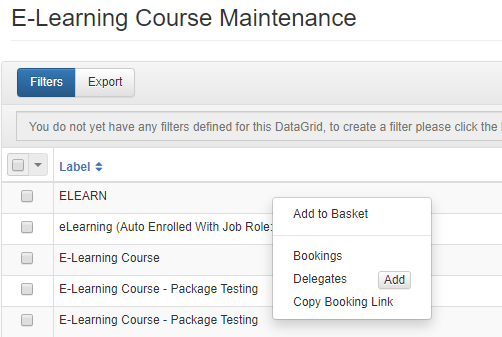 Image Removed
Image Removed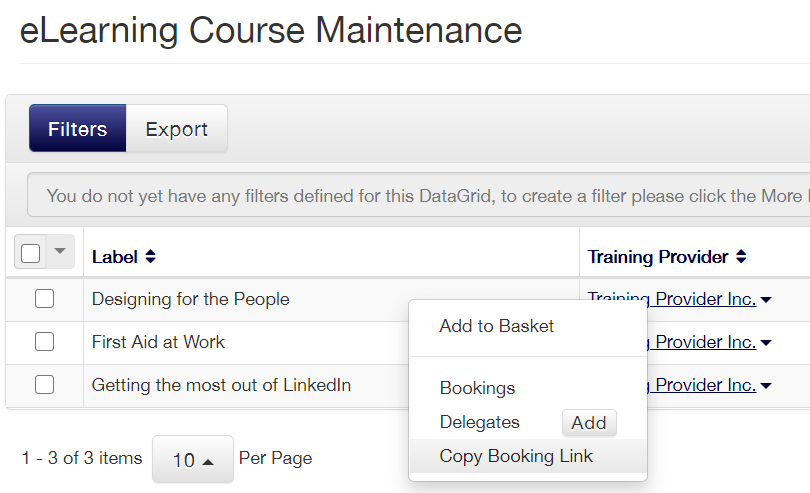 Image Added
Image Added - The Booking Link will now be copied to your clipboard.
How to book an
E-LearningeLearning course
- Switch to the portal mode if you are a Training Administrator, or log in as an Individual to be taken straight to the portal view.
- Click Course Search.
Image Removed
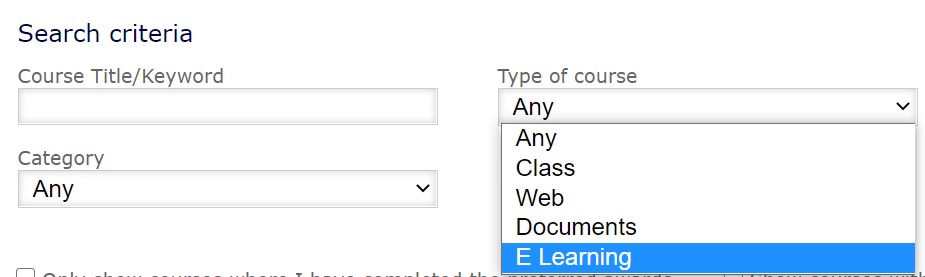 Image Added
Image Added - Change the type of course to E-LearningeLearning.
- Click Search.
Image Removed
- Click the coloured area under the word action next to the E-Learning eLearning course you wish to book.
- Select the book button next to the E-Learning eLearning cost field .
- Progress through the Shopping Basket to purchase the course.
Launching an
E-LearningeLearning course
- Switch to the portal mode if you are a Training Administrator, or log in as an Individual to be taken straight to the portal view.
- Click on the My E-Learning eLearning tile.
Image Removed
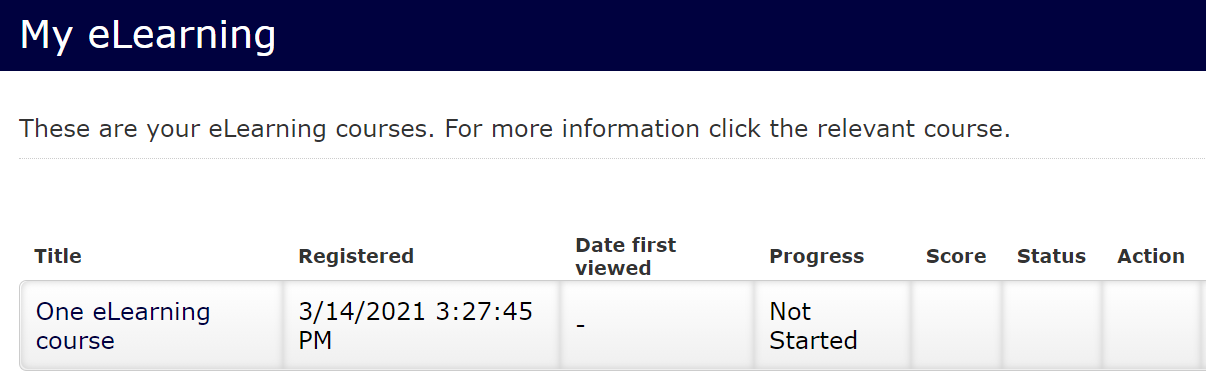 Image Added
Image Added - Click Play next to the E-Learning eLearning course that you would like to launch.
| Table of Contents |
|---|