Versions Compared
compared with
Key
- This line was added.
- This line was removed.
- Formatting was changed.
| Live Search | ||||||||
|---|---|---|---|---|---|---|---|---|
|
.How to create Recurring Courses
- Select either Create Recurring Class Courses or Create Recurring Web Courses from the Administration menu.
- Select a Course Template that you want to base your course on, and enter all of the standard course information in the same way that you would if you were setting up a Course Template.
 Image Removed
Image RemovedImage Added
- After entering in all of the course information, decide whether you want the course to Recur From a set date, Recur Until a Date, or if you wish for it to run for a set Number of Courses.
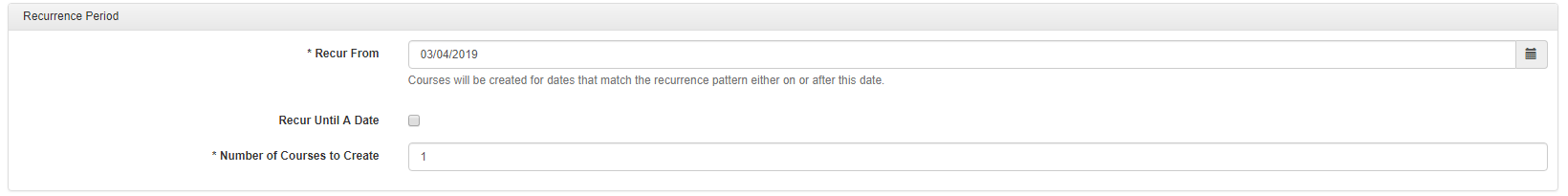 Image Removed
Image RemovedImage Added
- Choose whether you want the course to recur Daily, Weekly, Monthly, or Annually:
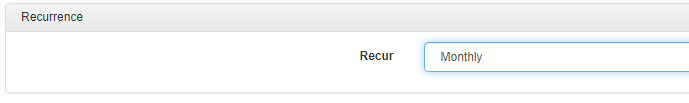 Image Removed
Image RemovedImage Added
- Choose the interval that you wish the course run at. This will decide the number of days, weeks, months, or years that exist between each course instance.
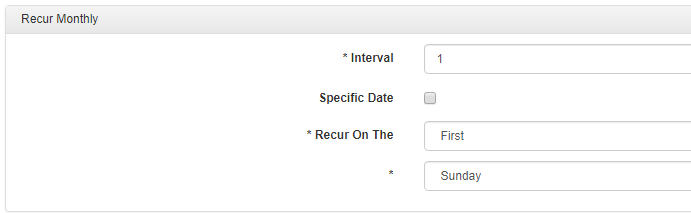 Image Removed
Image RemovedImage Added
- Click Create to create your Recurring Course.
FAQs
Can you create individual course dates in this section?
No, this area only allows you to add recurring course dates. To set up individual courses, use the Course > Class/Web Datagrid.
I've added lots of dates by mistake, can I reverse or undo my actions?
No, you would need to visit the Courses > Class/Web Datagrid and manually delete the course dates.
On this page:
| Table of Contents |
|---|