Versions Compared
Key
- This line was added.
- This line was removed.
- Formatting was changed.
| Live Search | ||||||||
|---|---|---|---|---|---|---|---|---|
|
The 6th August release is our very first 6-weekly release, this release includes a lot of small tweaks throughout the system for flexibility and functionality, and three major new features:
- Action Button
- Data Anonymisation
- Importing ELearning Delegates
Take a look through this page, or watch through the video below to find out what is new in your accessplanit system!
Action Button
On several Edit pages of your system you'll now have shortcuts to commonly used Actions like 'Add to Basket' and 'Send Email' for Courses.
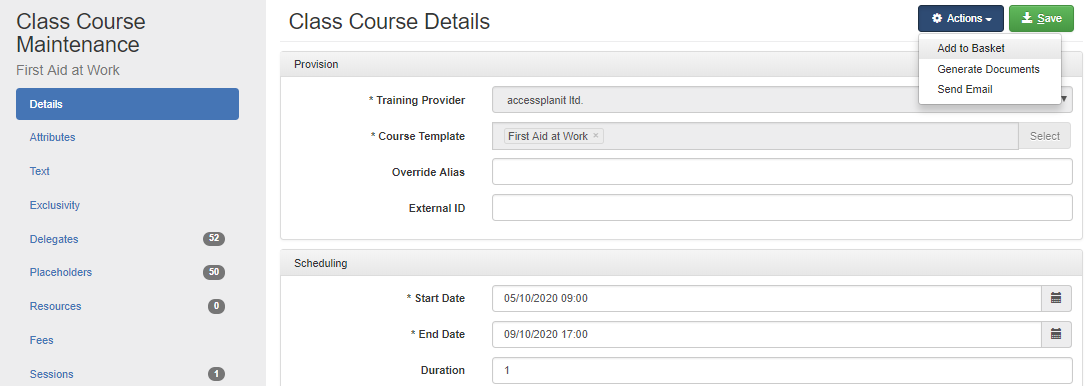
The Action button is currently available on the following pages:
- Edit Users
- Edit Courses
- Edit Delegates
- Edit Opportunities
Data Anonymisation
If you are asked to remove the personal information about a customer or an ex-employee from your system, and delete is not an option, you can now achieve this very quickly by using the new 'Anonymise' option for users.
You'll find the Anonymise option at the bottom of the context menu options on the Users DataGrid besides the 'Delete' option. Selecting this will display a prompt for you to confirm, as this process is not reversible it is worth double checking that you have selected the right user before you confirm the change. Anonymising a user's data means that their identifiable information like their forename, surname and email address are replaced, and other information including audit logs about them removed. The Users page of this guide details exactly what the Anonymise option does.
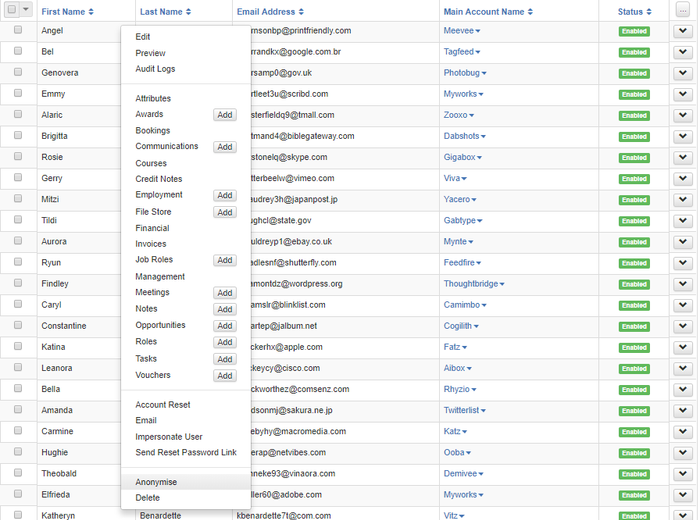
Importing ELearning & Knowledge Document Delegates
Manually assigning multiple users to ELearning or Knowledge Document courses can be very time consuming, we have now developed an import destination to allow you to import hundreds of ELearning & Knowledge Document Delegates in one go!
This is available in the standard import tool in Administration > Import Profiles and Import Jobs
To utilise this functionality, you first need to create a Import File in .csv format using the following columns:
| Course ID | Account ID | User ID | User Account ID | Status | Allow Start | Success Status | Completion Status |
| The Course Template's Course ID | Training Provider's Account ID | User ID of the Delegate | Account ID of the Delegate's Account | Cancelled = 1 | Yes = 1 | Unknown = 1 | Unknown = 1 |
Then build an Import Profile using your file, and run an Import job.
See our Import helpguide for more information on this!
Password Reset Email
The Reset Password Email now contains the User ID of the user, and the number of minutes that the reset link is active for can be configured, just speak to your CSM to increase or decrease this
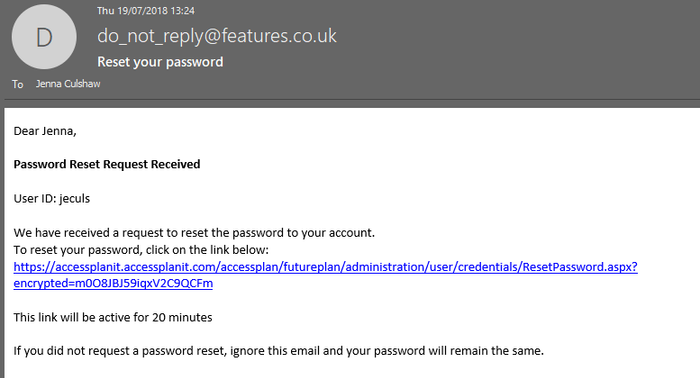
Sending UserAward Workflows to Managers
You can now send UserAward Workflows to the User's Managers, so when a User completes an Award or has an upcoming expiry date you can include the manager as a recipient of a notification
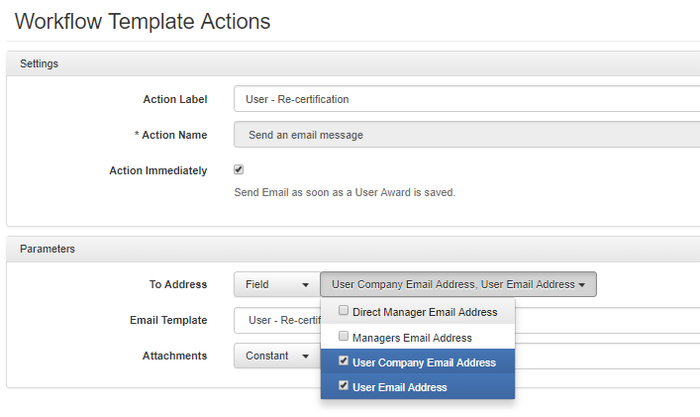
Filtering Workflows & DataGrids by User Status
The UserCourseDate and UserAward Workflows and DataGrids can now be filtered by User Status, not just Delegate Status. For example, you can now stop emails sending out for deleted and disabled users.
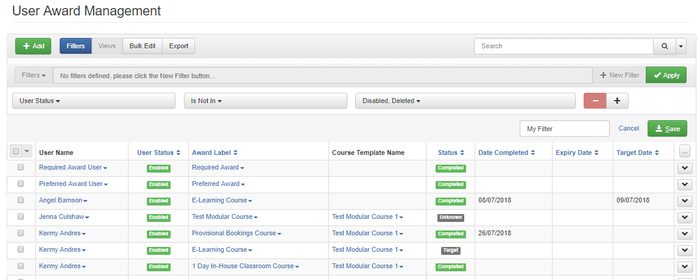
Workflows 'Active' Field
The 'Creation Rule Enabled' and the 'Execution Rule Enabled' fields for Workflows have now been combined into one 'Active' field to avoid confusion, your Workflows are now either on or off.
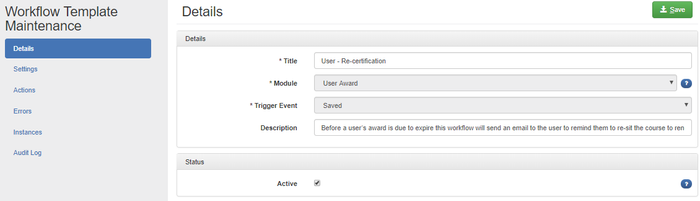
Is Private Delegate
The 'Is Private Delegate' option for Administrators will now be unchecked by default
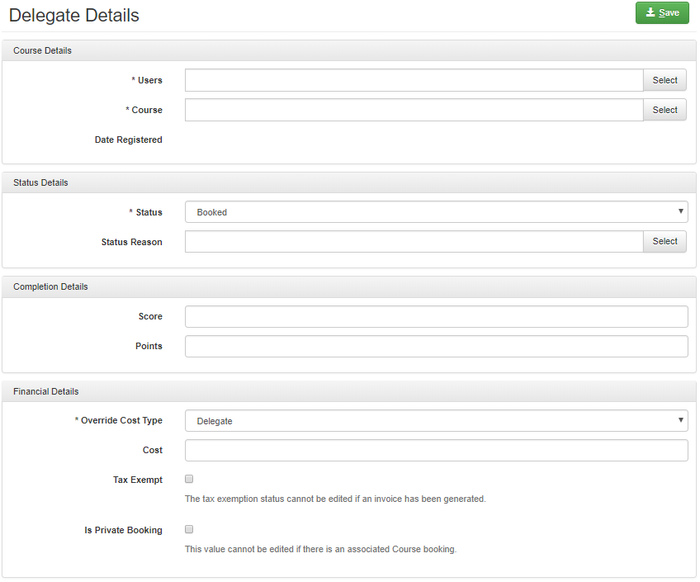
ELearning Delegate Score
You can now define the score for ELearning Delegates
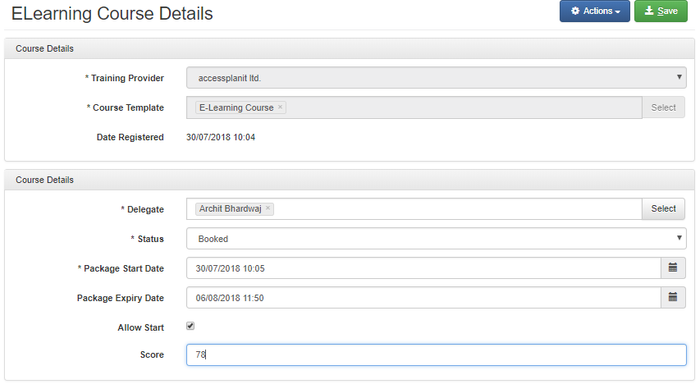
If you would like any support with any of the new features or changes please get in touch with our Helpdesk Team.
If you have any ideas of how we can improve the product further, please log these on our Product Suggestions Portal.
On this page:
| Table of Contents | ||
|---|---|---|
|